Open Source (Free)
Code Climate Quality is being replaced with Qlty Cloud
— New users should sign up directly at qlty.sh.
— To migrate an existing account, please see our Migration Guide.
Migration to Qlty
As of March 2025, new OSS repos cannot be added to codeclimate.com. New OSS repos must be added to Qlty (the new edition of Quality) at qlty.sh.
We love open source software (OSS) and believe strongly in contributing back to the OSS community. If your repository is “public” in GitHub, we’ll analyze it without costing you a dime. Now and forever!
Below are some especially popular OSS projects:
- Rails (Ruby)
- Node (JavaScript)
- jQuery (JavaScript)
- CakePHP (PHP)
- Laravel Framework (Kernel) (PHP)
- Django (Python)
- Requests (Python)
Managing Open Source Repos
You must be the Owner or Administrator of an OSS repository in Github in order to administer the repository in Code Climate.
Adding an OSS GitHub repo to Code Climate
Setting up PR integration for an OSS repo
Adding an OSS repo to your Dashboard
Analyzing OSS repos on Code Climate
Removing an OSS repo from your Dashboard
Removing an OSS GitHub repo from Code Climate
Adding an OSS GitHub repo to Code Climate
-
From your Dashboard, click Open Source.
-
Once your Code Climate account is Github-linked, you'll see a list of the GitHub open source repositories for which you're an admin. You must be Github-linked to see your repositories.
-
Click Add Repo. Select the repository you want and we'll set it up, including webhooks and pull request integration. The webhook is what notifies us of certain events happening in your repository, including commits made to your default branch.
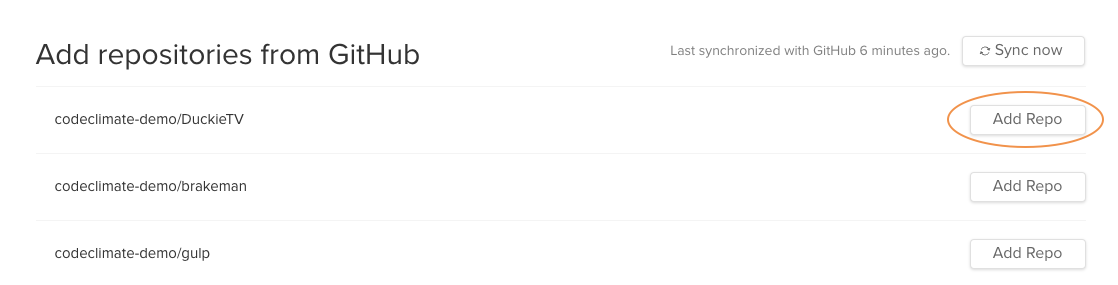
- Your browser will be forwarded to your repository's first build page.
A few things to note:
- If you are the first person to add the OSS repository to Code Climate, you'll see a "processing" indicator until our initial analysis is finished (which is usually within 5-15 minutes). When our analysis is complete, you'll receive an email.
- The Progress page will be empty until there's a new commit for us to review and until we find something worth telling you about.
- The OSS repository will now appear on your Dashboard within the Open Source section.
Analyzing OSS repos on Code Climate
- The default analysis behavior differs slightly between OSS repos and private repos on Code Climate.
- For OSS repos, Code Climate does not analyze new commits unless you've enabled the PR status integration (via the steps here).
- Once you've enabled the PR status integration, Code Climate will analyze all new commits to your default branch, as well as PRs opened against your default branch.
- If you don't have the PR status integration enabled, you can analyze your most recent commit by clicking the Refresh button in the UI.
Removing an OSS GitHub repo from Code Climate
You must be an administrator of an Open Source repository on Github to remove it entirely from Code Climate.
- From your Dashboard, choose the repository and choose the Settings tab from the repo's main navigation list.
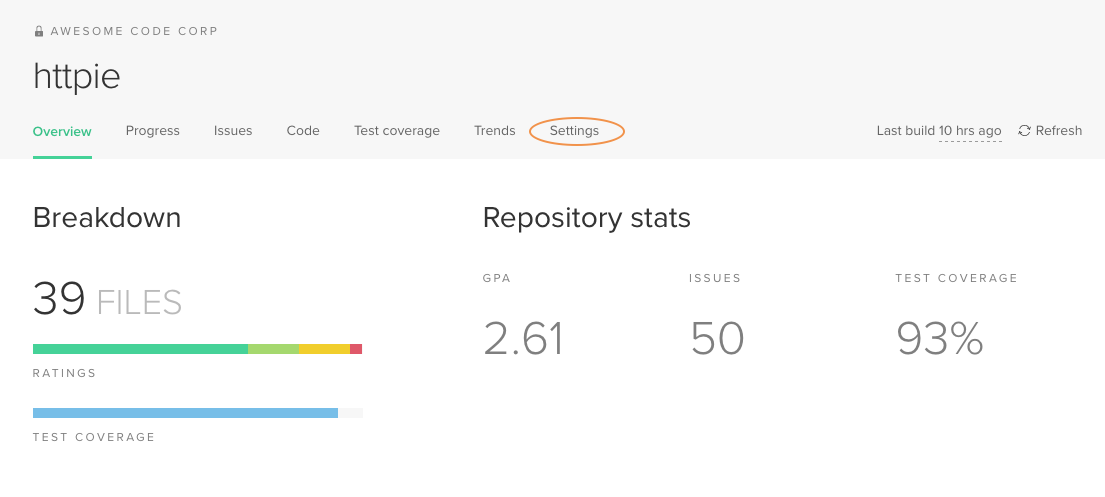
- Click Delete Repo.
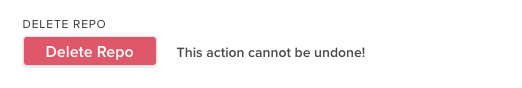
If you've already deleted the repository in Github, please contact customer support.
- At the pop-up confirmation, confirm your decision and wave goodbye.
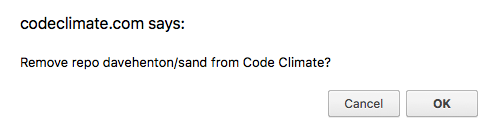
Administering Open Source Repositories
To administer an OSS GitHub repository, your Code Climate user must be linked to your GitHub user. Additionally, OSS repos may only be administered in Code Climate by the user who initially added the OSS repo to Code Climate. Also, you must have the necessary permissions in GitHub:
- For organization-owned repositories: Your GitHub user must be a member of the relevant GitHub organization's admin access or owners access team.
- GitHub Third-Party Application Restrictions: If the repository is owned by a GitHub organization, and if third-party application restrictions are enabled for the organization in GitHub, Code Climate must be explicitly whitelisted. To whitelist Code Climate, see our step-by-step instructions.
- For user-owned repositories: Your GitHub user must be designated as the GitHub owner. Collaborators on GitHub are not able to add/remove/configure the repo on Code Climate. Repo Settings are only visible for the user who initially added the repo to Code Climate.
Missing the Settings link?
You might be running into an issue be related to GitHub's third-party application restrictions feature. If the organization in GitHub has third-party application restrictions enabled, you'll need to allow the Code Climate app to access your repo.
If you don't see the Settings link after you've approved us as a third-party app in GitHub, you may need to refresh your GitHub permissions on your Code Climate Profile: GitHub_link page. On that page, you'll find a Grant Access button that will help sort out the permissions needed to display that Settings link for you.
If you don't see the Settings link after you've done the 2 steps above, you may need to re-sync your Code Climate user with your GitHub user. You can do that by clicking on Add a repository and then click the Sync now button at the top right of the page.
Updated about 2 months ago
