My repository isn't listed when I try to add it to Quality.
Code Climate Quality is being replaced with Qlty Cloud
— New users should sign up directly at qlty.sh.
— To migrate an existing account, please see our Migration Guide.
Linking your Code Climate user to your GitHub user allows you to see a list of repositories that you can administer in GitHub. There are a couple of known reasons why you won't see your repositories listed.
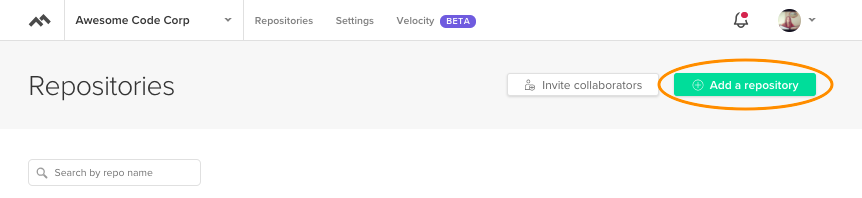
Private Repositories
-
Private repositories are only listed when you add a GitHub organization-owned repo to your private Quality organization.
-
The repository must be owned or administered by your GitHub user.
-
If you've recently made changes to GitHub permissions, click Sync Now from your Add a Repository page.
-
If you don't see organization-owned repos, make sure that the organization has approved Code Climate as a third-party application.
-
If you are a member multiple GitHub organizations, you'll find a list of GitHub organizations you can join or add by clicking on Create a new organization at the bottom of your Dashboard.
Personal vs Organization-owned Repos
At the moment, you can only add private repositories owned by GitHub organizations. Private repositories belonging to GitHub personal user accounts cannot be added to Code Climate.
We do plan to action some work around this in the future. Sorry for the limitation in the meantime.
Open Source Repositories
-
OSS repositories are only listed when you use the Open Source section of your account.
-
The repository must be owned or administered by your GitHub user.
-
If you've recently made changes to GitHub permissions, click Sync Now from your Add a Repository page.
-
If you don't see organization-owned repos, make sure that the organization has approved Code Climate as a third-party application.
Updated 2 months ago
