Deleting Your Organization
Code Climate Quality is being replaced with Qlty Cloud
— New users should sign up directly at qlty.sh.
— To migrate an existing account, please see our Migration Guide.
If you'd like to delete your organization and its data you'll first need to cancel the organization's subscription.
We recommend deleting your organization only if you plan to never reactivate your Quality subscription.
Once the data is deleted, it cannot be recovered.
Deleting your organization will not delete any Code Climate users -- only the organization and all of its repositories. There are separate steps to delete a Code Climate user.
Only members with Owner Permission can perform the actions described in this article.
How To
- From your Organization's Dashboard, next to your organization's name, click Settings:

- Select the Billing tab.
- Click the Delete My Organization link at the bottom of the page:
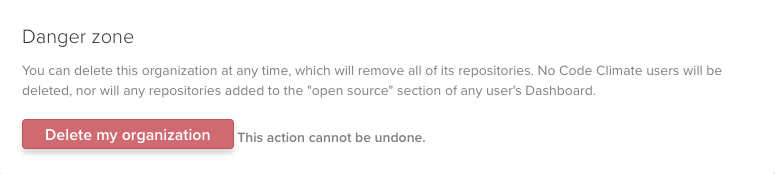
If this link does not appear then you first need to cancel your subscription. After doing so, repeat the steps above to delete the organization.
- Proceed through the confirmation prompt.
Updated 2 months ago
