Importing a Repository
Code Climate Quality is being replaced with Qlty Cloud
— New users should sign up directly at qlty.sh.
— To migrate an existing account, please see our Migration Guide.
If your repository is hosted on GitHub.com, it can be analyzed by Quality. This article will explain how to add a private repository to Quality and begin improving your code quality.
If you're trying to add an open source GitHub repository, check out our Adding an Open Source GitHub Repository doc.
How to add a private GitHub repository
Once your Quality user is linked to your GitHub user, adding your private GitHub repository takes only a few clicks.
- From your Dashboard, within the organization you want to add the repository to, click Add a Repository.
- Next to the repository you want to add, click Add Repo.
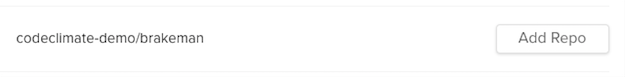
Don't see your repository in the list?
- OSS repositories are only listed when you use the Open Source section of your account.
Private repositories are only listed when you add a repo to a private organization.
The repository must be owned or administered by your GitHub user.
If you've recently made changes to GitHub permissions, click Sync Now from your Add a Repository page.
If you don't see organization-owned repos, make sure that the organization has approved Code Climate as a third-party application.
- You're done! You'll see a "processing" indicator until our analysis is finished (which is usually within 5-15 minutes).
Related Issues
If you're having trouble adding a repo or don't see your repo listed, please contact support.
Updated 2 months ago
