Deleting Your User
Code Climate Quality is being replaced with Qlty Cloud
— New users should sign up directly at qlty.sh.
— To migrate an existing account, please see our Migration Guide.
You can delete your personal Code Climate user at any time. Before doing so, there are a few things to keep in mind:
-
Deleting your user will not delete any repositories (private or open source). If you'd like to remove a project from Code Climate, see Removing a Repository.
-
Deleting your user will not cancel any paid subscriptions, or delete any Code Climate organizations. If you'd like to perform these actions, see Canceling My Subscription.
-
Deleting your user will result in immediate loss of access to Code Climate. You will immediately lose the ability to log into Code Climate, receive our email alerts, or access the settings of any organization for which you are an Owner.
-
There is no undo. It is not possible to recover a user once deleted, or to restore their Team memberships or administrative permissions.
How To
- From your Dashboard, click the "user" avatar in the top-right corner of the page.
![]()
- Scroll to the bottom, and click Delete your account. Click OK at the confirmation prompt.
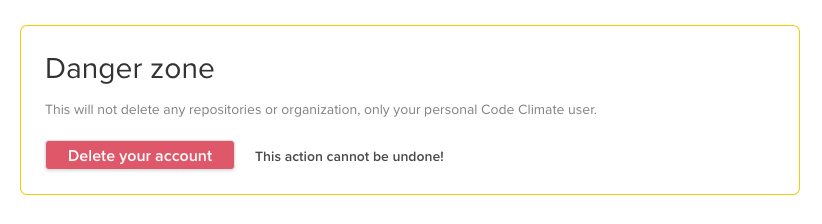
This is a permanent action.
It is not possible to recover a user once deleted, or to restore their Team memberships or administrative permissions.
Updated 3 months ago
