Email Notifications
Code Climate Quality is being replaced with Qlty Cloud
— New users should sign up directly at qlty.sh.
— To migrate an existing account, please see our Migration Guide.
General Preferences
By default, you will receive email notifications for all private repositories to which you have access. To unsubscribe from a repository, or to specify the analysis events for which you wish to receive email notifications, follow the steps below.
These settings adjust repository-based email notifications only. They do not affect organization-level emails (e.g., emails about billing issues) or integration notifications.
Here's how:
- From your Dashboard, click your avatar in the top-right corner of the page.
![]()
- Under Notifications, select the events for which you would like to receive email notifications.
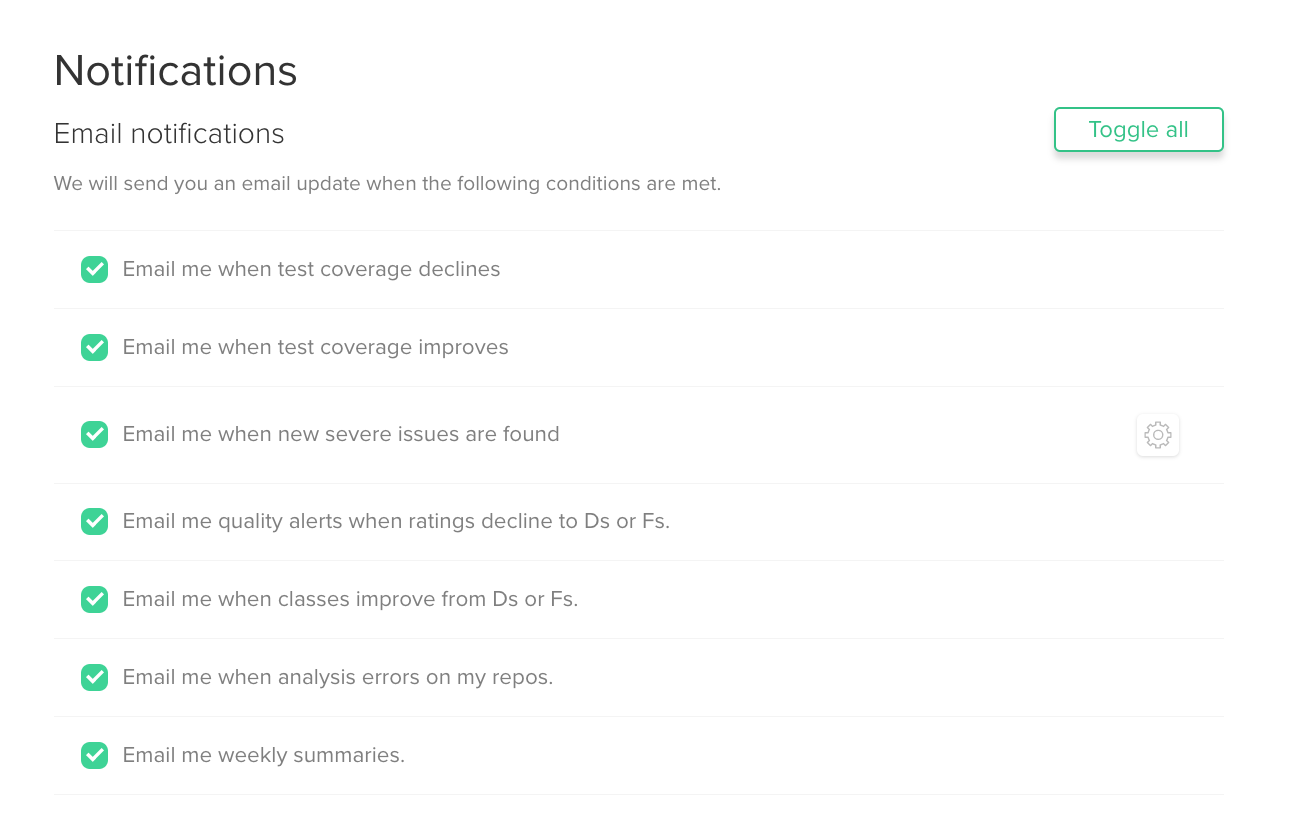
-
Under Watched Repositories, select the repositories for which you would like to receive email notifications.
-
Click Save. Your changes will take effect immediately.
Updated about 2 months ago
