Changing Your Email Address
Code Climate Quality is being replaced with Qlty Cloud
— New users should sign up directly at qlty.sh.
— To migrate an existing account, please see our Migration Guide.
You can change the email address Code Climate associates with your user. This will change where we send you email notifications, as well as how you log in (if you do not use GitHub authentication).
If you signed up for Code Climate via GitHub authentication, we automatically associate your primary GitHub email address with your Code Climate user. You can change this address in Code Climate by following the steps below. After you sign up for Code Climate, changing your address in GitHub will have no effect on the email address Code Climate associates with your user.
How To
- From your Dashboard click your avatar in the top-right corner of the page.
![]()
- Click Change Email.
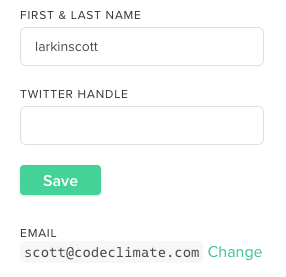
If you signed up for Code Climate via GitHub authentication
If you signed up for Code Climate via GitHub authentication, you'll see an on-screen alert (as shown below), and will need to set a password before you can change your email address in Code Climate.
Before continuing to the actions in Step 3 in this article, please do the following:
- log out of Code Climate
- browse to our Forgot Password page
- enter the email address currently associated with your user
- complete the password recovery process (in this case, you technically will be setting a password for the first time, versus "recovering" a password).
Once you've successfully set a password, return your user's Settings page, click Change Email, and continue to Step 3.
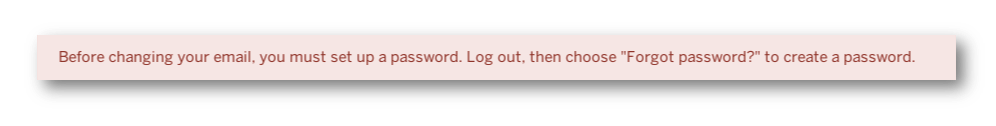
- Enter a new email address, as well as your password, and click Save.
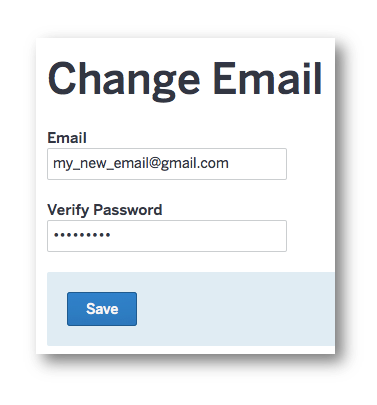
Updated 2 months ago
