Fixing branches and pull requests
Code Climate Quality is being replaced with Qlty Cloud
— New users should sign up directly at qlty.sh.
— To migrate an existing account, please see our Migration Guide.
When your default branch has errored analyses, this can cause branches and pull requests to error, as well. This is because a pull request (branch) is a comparison, comparing the state of the pull request to the state of your default branch.
You might be in this state if your pull request says "We do not currently have analysis of these two commits", when clicking over from the pull request details link, as shown in the screen shot below.
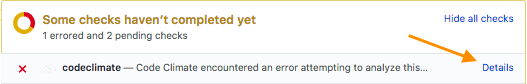
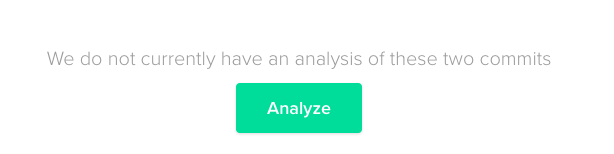
Alternatively, on the branch comparison page, you might see an infinite spinner, indicating that we're currently analyzing these two commits.
Instructions for Rebasing
To fix this, you'll need to rebase these branches on to your default branch, and then force push the branch. For example:
$ git checkout master
$ git pull
$ git checkout <branch name>
$ git rebase master
$ git merge-base origin/master head
$ git push -f origin <branch name>
Force pushing
Force pushing branches to your remote can cause headaches for your team, make sure this is ok before doing this!
For more information on branch rebasing, head here: here.
Updated 2 months ago
