Organization Settings
Code Climate Quality is being replaced with Qlty Cloud
— New users should sign up directly at qlty.sh.
— To migrate an existing account, please see our Migration Guide.
Members of an Organization with Owner Permissions team can view and configure a series of high-level organization settings, such as the organization's name, size, phone number, and invoice settings.
To access these settings, click the Settings link on your Dashboard, next to your organization's name.
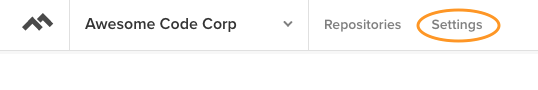
On the Organization Info tab, you can configure any of the following settings:
-
Name: Set your organization's name. This value has no effect on your repository URIs. You can re-name your organization at any time.
-
Organization Size: Define the overall number of people (in all departments) in your organization.
-
Phone Number: The best contact phone number for your organization. Code Climate may refer to this number for support or billing issues.
-
Invoice Notes: In addition to the boilerplate information that appears on your invoices, you can add custom information, like your address. This text will appear at the top of your invoice.
-
Invoice CC Email: By default, only organization owners receive invoices via email. You can enter one additional email address, which will be CC'd on all invoice emails.
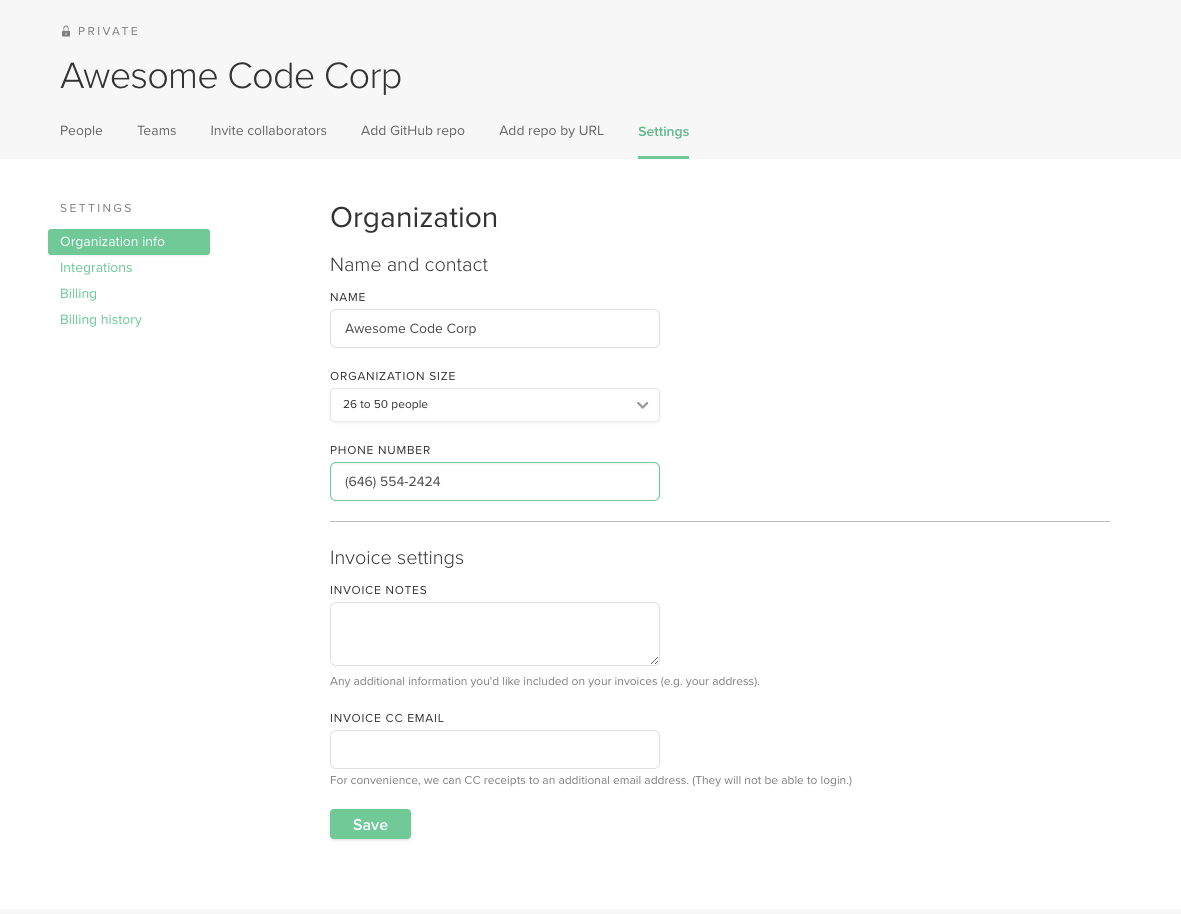
Click Save for your changes to take effect.
Updated 2 months ago
