Pivotal Tracker
Code Climate Quality is being replaced with Qlty Cloud
— New users should sign up directly at qlty.sh.
— To migrate an existing account, please see our Migration Guide.
Our Pivotal Tracker integration enables you to turn issues flagged in Code Climate into Pivotal Tracker stories in one quick click. For example, on your Feed page, mouse over a smell and click the "ticket" icon.
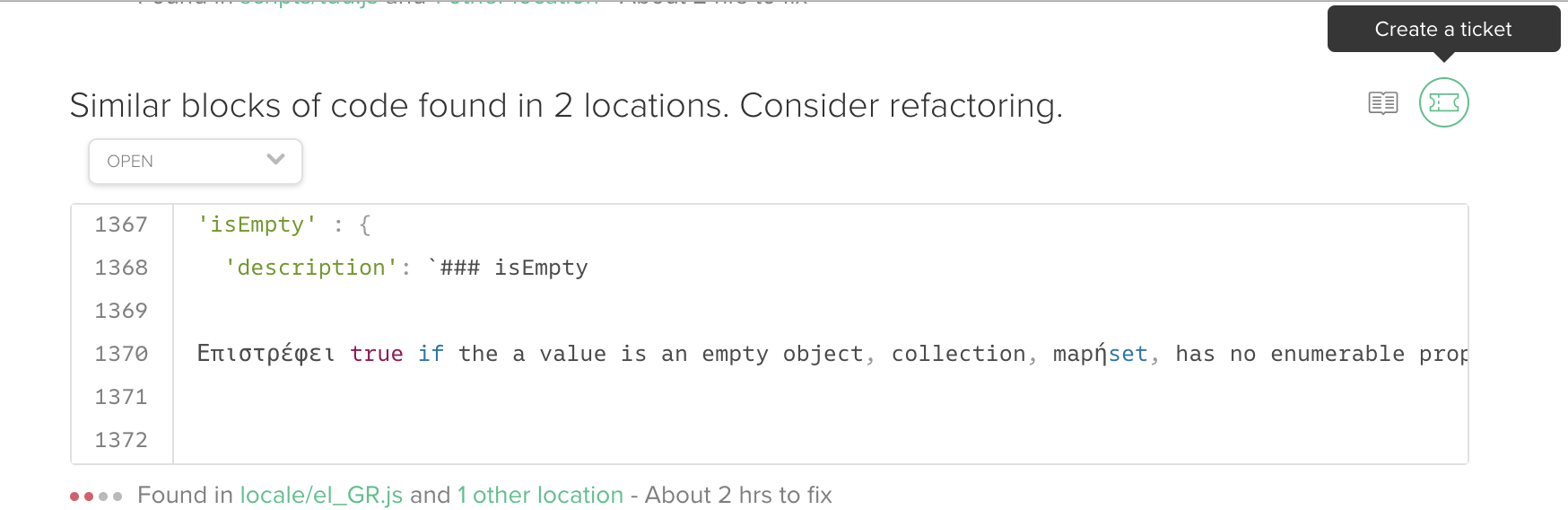
Note: For an organization-owned repository, you must be in an organization's Owners group to perform the actions described in this article. Alternatively, if you added the repository in question by clicking Add Open Source Repo, you must have GitHub-rights to administer the repository.
Show Me How
The steps below explain how to set up and test Code Climate's Pivotal Tracker integration. Note that these steps will require you to move back and forth between Code Climate and Pivotal Tracker.
- In Pivotal Tracker, point to your username in the top-right corner of the screen and select Profile.
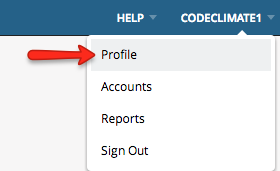
- Copy and paste the API token displayed towards the bottom of the page.
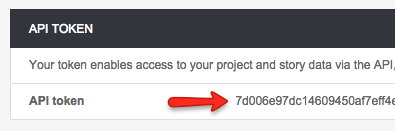
- In a new browser window, navigate to your Code Climate Dashboard.
- Mouse over your repository's name and click Settings.
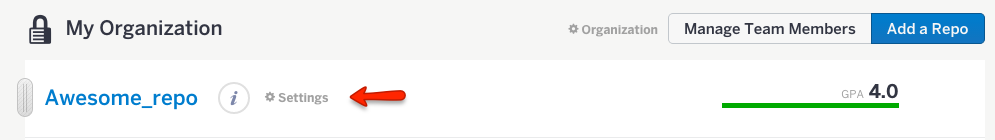
- Select the Integrations tab.
- Next to Pivotal Tracker, click Set Up.
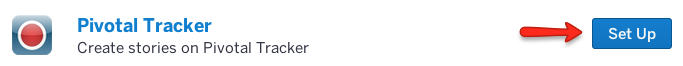
-
Paste the API token into the API Token field.
-
Return to Pivotal Tracker and browse to you project's page. From the URL, copy the project's ID number. For example, in the following URL, 1199004 would be this project's ID: https://www.pivotaltracker.com/s/projects/1199004.
-
Back in Code Climate, paste the project ID into the Project field.
-
Optional: In the Labels field, enter any project labels you would like applied to each story opened via Code Climate. If you enter more than one label, separate each one with a comma.
-
Ensure Active is checked and click Save.
-
To verify the token and ID are valid, click Test Service (this will post a sample story to Pivotal Tracker). If a green message appears at the top of the screen, all is well. If a red error message is displayed, see Troubleshooting below.

Troubleshooting
If you are seeing a red error message after clicking Test Service:
- Ensure there are no leading or trailing spaces around the token or ID that you provided to Code Climate.
- Ensure you have not entered a project name (e.g., My Project) in the Project field. Only an ID number should be pasted in this field.
Updated 2 months ago
