Removing a Repository
Code Climate Quality is being replaced with Qlty Cloud
— New users should sign up directly at qlty.sh.
— To migrate an existing account, please see our Migration Guide.
At any time, you can remove a repository from Quality. Before doing so, keep the following in mind:
-
Open Source: If the repository was added to Quality by clicking Add Open Source Repo, removing a repo will remove it for all Quality users.
-
Teammates: All members of your organization will lose access to the repository, not just you.
-
No Undo: Removing a repository is permanent. All of the Quality metadata associated with your repository (e.g., quality and test coverage analysis history) will be permanently erased. A removed repository can be added back to Quality at any time, but it will treated as a brand new repository.
-
No Effect on Source: Removing a repository has no effect on the repository outside of Quality.
How To
You must be an Admin of your GitHub repo to perform the steps outlined below
- From your Dashboard, choose the repository and choose the Settings tab from the repo's main navigation list.
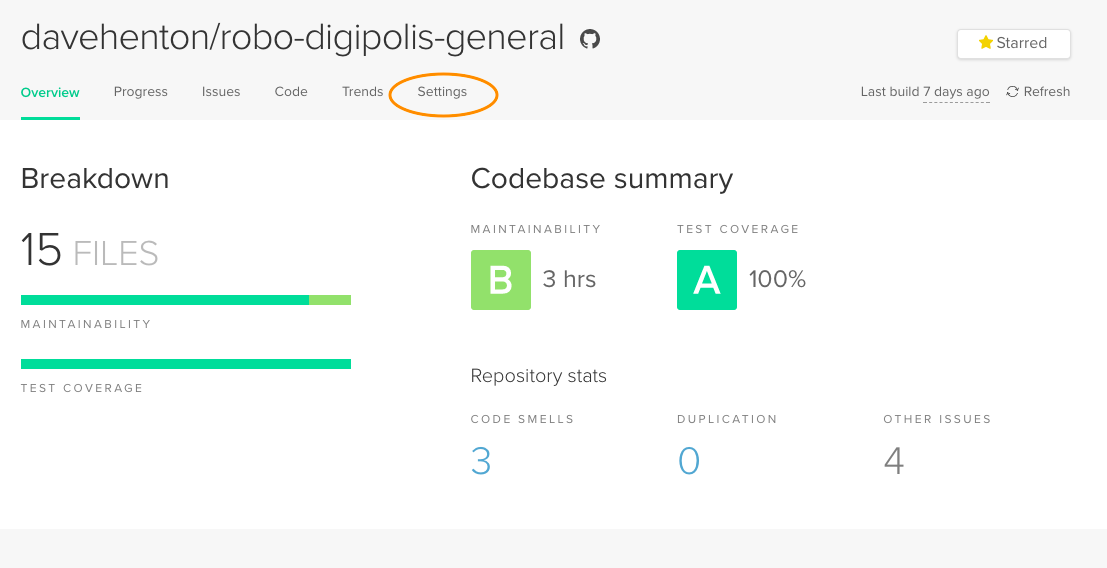
- Click Remove Repo.
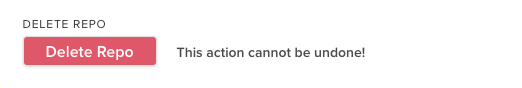
- At the pop-up confirmation, confirm your decision and wave goodbye.
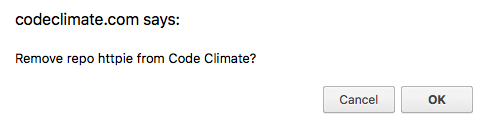
Updated 2 months ago
