Finding Your Test Coverage ID
Code Climate Quality is being replaced with Qlty Cloud
— New users should sign up directly at qlty.sh.
— To migrate an existing account, please see our Migration Guide.
Each repository added to Code Climate is automatically assigned a unique Test Reporter ID. When you run the test reporter, it submits your coverage data to Code Climate and includes this ID (which it reads from the environment) so we can map the data to the correct repository.
How To
For an organization-owned repository, you must be in an organization's Owners group to perform the actions described below. Alternatively, if you added the repository in question by clicking Add Open Source Repo, you must have GitHub-rights to administer the repository.
- From your Dashboard, choose the repository and choose the Settings tab from the repo's main navigation list.
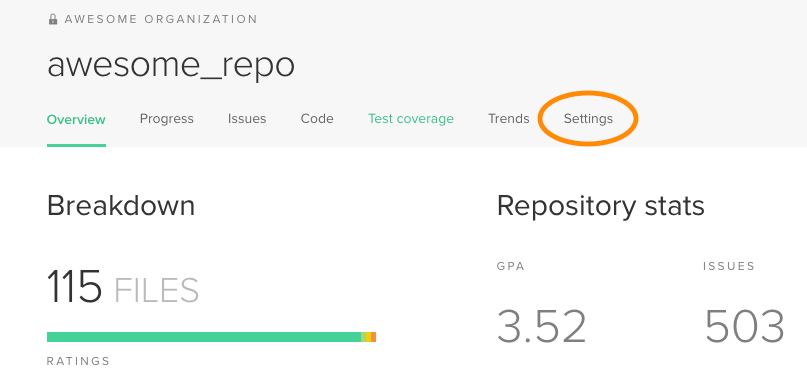
- Select the Test Coverage tab.
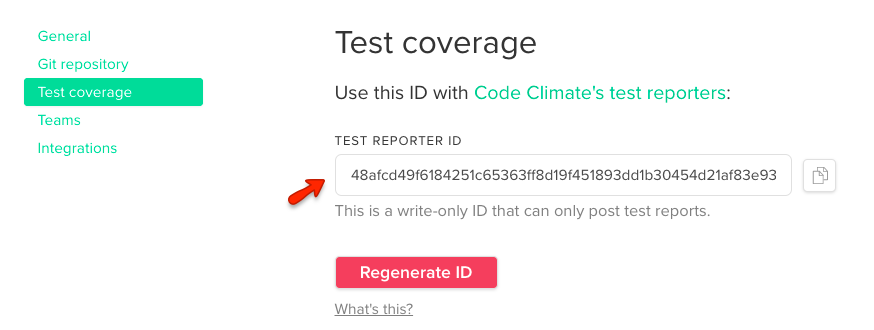
- Your test coverage ID will be displayed on the page.
Regenerating a Repo's Test Reporter ID
Since we don't consider a repo's test reporter ID a sensitive value, regenerating it shouldn't be necessary in most cases. However you may regenerate the ID in the repo's Settings section under Test Coverage. After regenerating the ID, any existing CI jobs reporting test coverage will stop working until you update their configuration to use the new test reporter ID.
Trouble With Test Coverage?
Trouble setting up test coverage or not seeing the results you expect?
- Take a look at this help doc for troubleshooting tips.
Should I keep my Test Reporter ID secret?
Your repo's test coverage ID is only used to identify your repo when submitting test coverage payloads. It can't be used to access any of your data.
Updated 2 months ago
