Code Analysis Not Available
Code Climate Quality is being replaced with Qlty Cloud
— New users should sign up directly at qlty.sh.
— To migrate an existing account, please see our Migration Guide.
Code Climate displays analysis results for commits authored by licensed members of your Organization only.
For more information on recommended user licensing, please visit our Billing FAQ doc.
When someone who doesn't belong to your Code Climate organization authors a commit, analysis results for this author will not be displayed, and you'll see the following message on:
- a pull request details link.
- a branch comparison page.
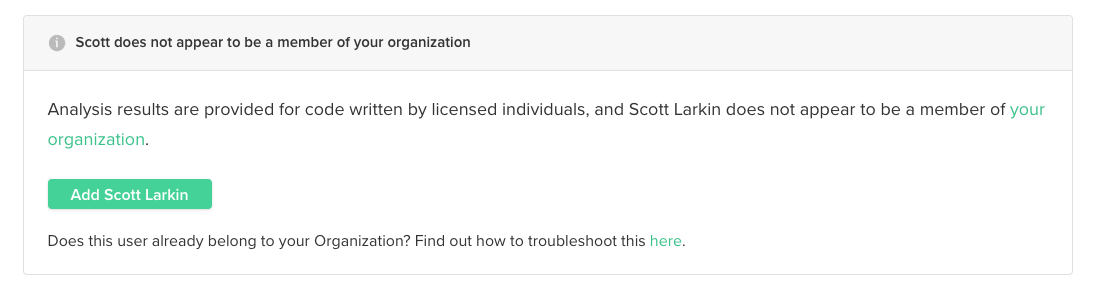
If this message is displayed for a commit that was authored by someone who doesn't belong to your Organization, you can easily invite them by clicking the "Invite" button. Or check out our doc on Inviting New Team Members.
But this user already belongs to my Organization!
There are a few things we recommend if the above message is displayed for a commit authored by a member of your organization:
You can either:
- update the Code Climate user name to match the author's
git user.name - update the Code Climate user email to match the author's
git user.email
To verify the git user.name and user.email fields locally, you can run the following commands:
git config --global user.name
git config --global user.email
Alternatively, for the
git user.name, you can reference the name mentioned in the UI message. (From the example above, that's "Scott Larkin")
With that, you can update either field (name or email) here on your Code Climate Profile page.
We also recommend that the Code Climate user is linked to the GitHub user that authored the commit.
If you're still seeing the "code analysis is not currently available" message, please contact our support team.
Related Issues
Updated about 2 months ago
