Trends
Code Climate Quality is being replaced with Qlty Cloud
— New users should sign up directly at qlty.sh.
— To migrate an existing account, please see our Migration Guide.
The Trends page provides a macro-level view of your entire repository's code quality over time. This page's primary goal is help you step back from the details and determine if your overall code quality is getting better or worse.
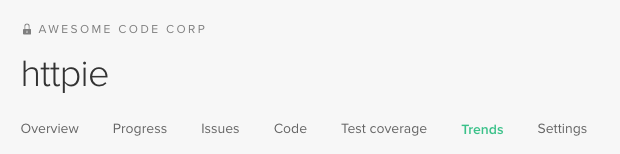
The starting point for all historical data on the Trends page is the date the repository was added to Code Climate.
Technical Debt
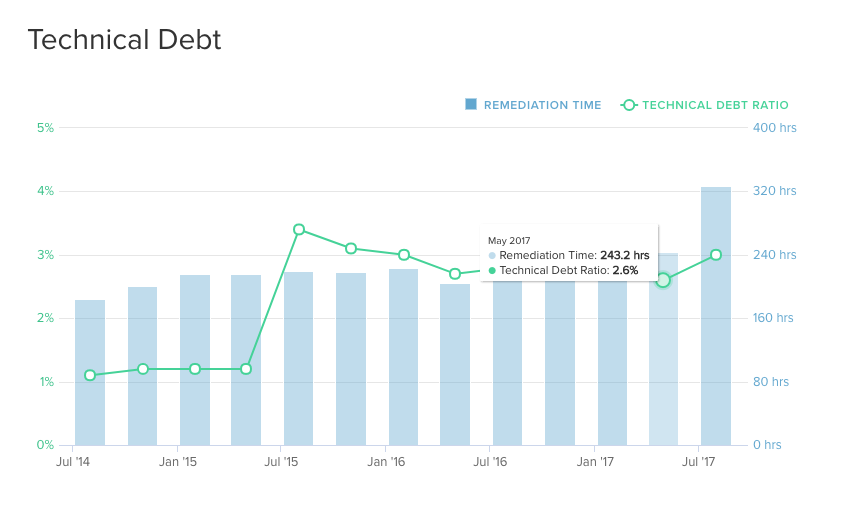
See also: How are maintainability ratings calculated?
Lines of code (LOC)
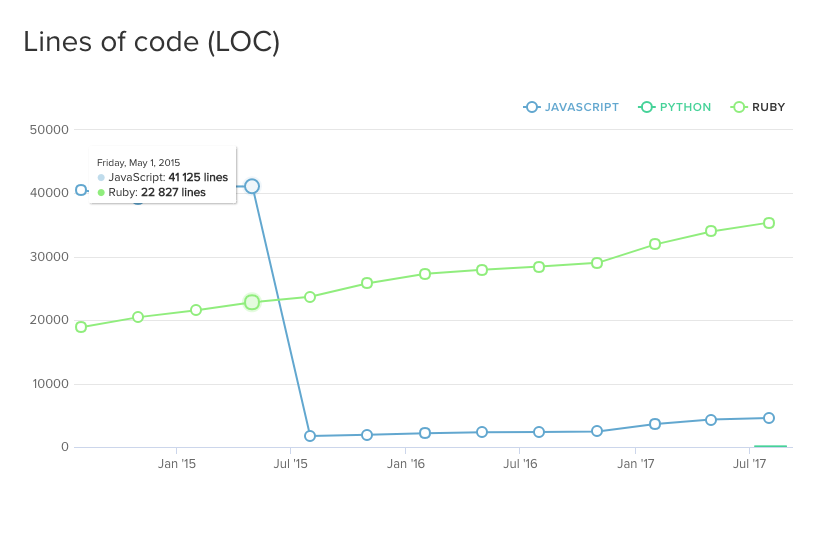
Churn vs. Maintainability
This graph displays how often code is changing (i.e., churning) against its overall quality. Data points that are higher on the graph have a poorer quality and those that are further to the right change more often.
In many cases, code that is both regularly churning and also has a low grade represents an increased amount of risk and technical debt. These areas of your codebase may be prime refactoring targets.
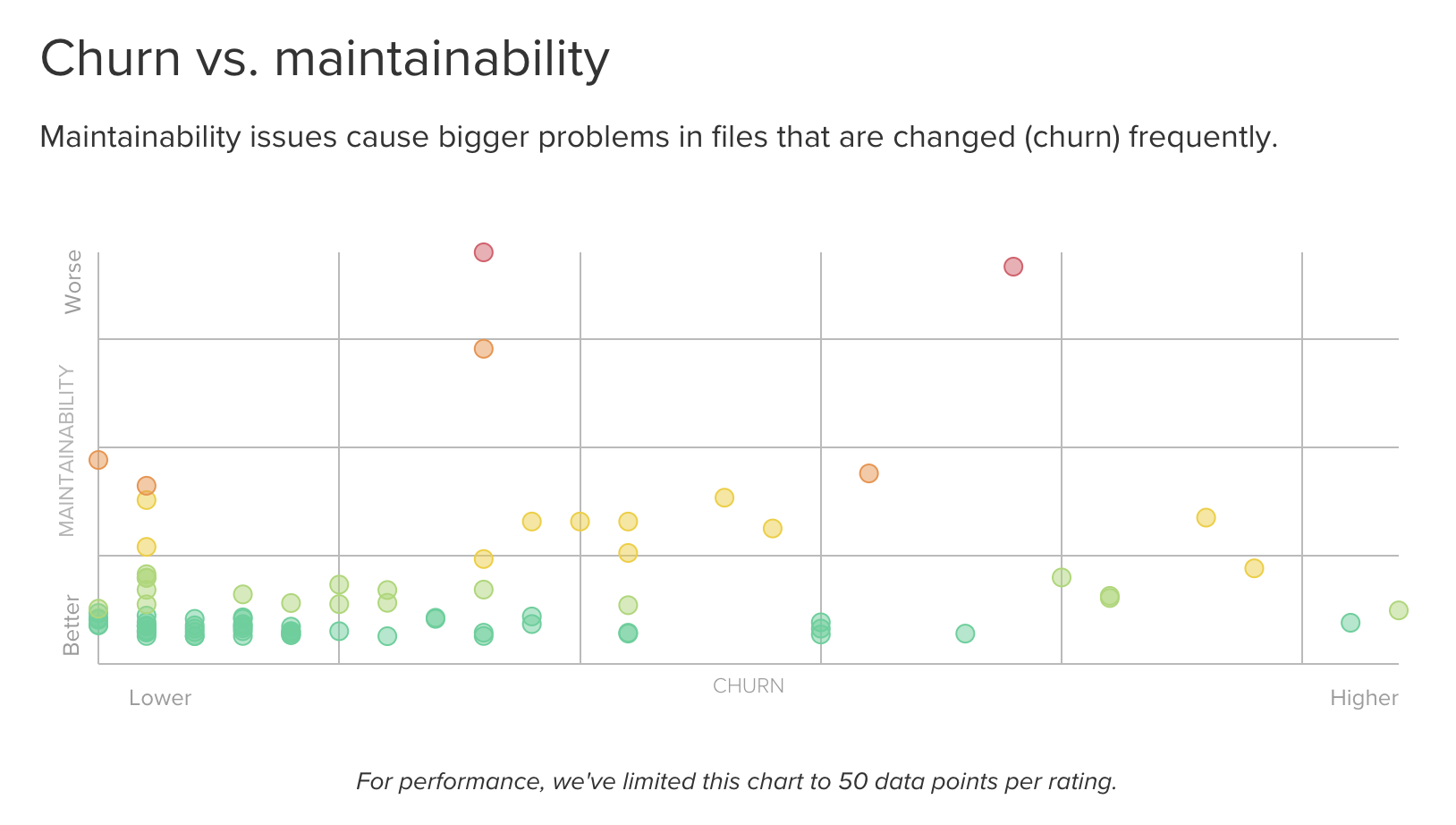
Mouse over a specific data point to see its name. Click on the data point to go to the file's issues.
Updated 2 months ago
