Missing Settings Link
Code Climate Quality is being replaced with Qlty Cloud
— New users should sign up directly at qlty.sh.
— To migrate an existing account, please see our Migration Guide.
Below are some common reasons why the "Settings" link in your repository may not appear on your Dashboard or your repo page, as pictured here:
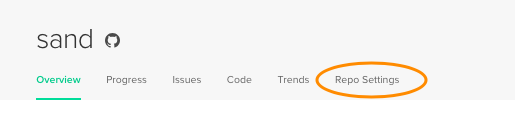
- Delay: There can sometimes be a short delay (of up to 10 or so minutes) between when you add the repository to Code Climate, and when its Settings link appears.
Re-sync Manually
You can manually re-sync your Code Climate user with your GitHub user (and repo permissions) by:
- clicking on Add a repository on your Dashboard
- and then click the
Sync nowbutton at the top right of the page:
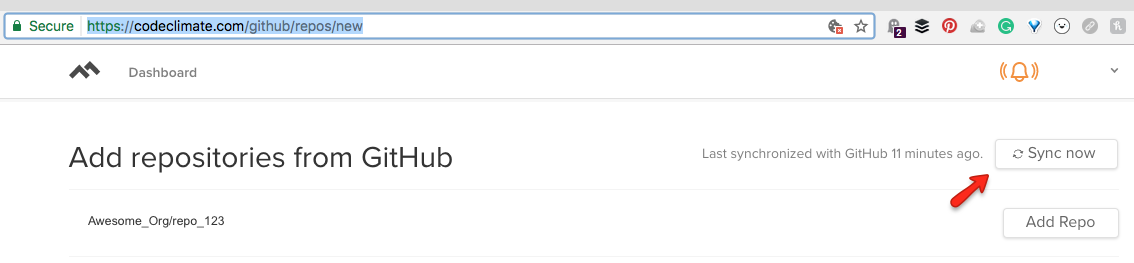
-
Not Linked: Your Code Climate user is not linked to your GitHub user. This is required.
-
Lack of Code Climate Permissions: For private repositories (when using Team-based Permissions), you must have Owner Permissions in order to access a repo's Settings page. For private repositories (when using GitHub-backed Authorization Permissions), you'll need to have Admin permission to the repo on GitHub.
-
Lack of GitHub Permissions: Your GitHub user does not have the required permissions to the repository in GitHub.
-
GitHub Third-Party Application Restrictions: If the repository is owned by a GitHub organization, and if third-party application restrictions are enabled for the organization in GitHub, Code Climate must be explicitly whitelisted. To whitelist Code Climate, see our step-by-step instructions. Note: Private forks of organization-owned repositories are subject to the organization's access restrictions. . If your repo is a fork of a private repo, Code Climate must be approved as a third-party application on the organization your repo was forked from. This requires the parent organization (from which the repo was forked) to create a Code Climate org and import the (parent) repo to Code Climate. During this process, Code Climate will prompt the user to enable Code Climate as a third-party application for the (parent) organization.
-
URI Change: If the repository's URI changes in GitHub (after its added to Code Climate), its Settings link may disappear. For example, if the project's name changes, or if the name of the GitHub user or organization that owns the repository changes (this includes casing changes). Not to worry though, as our Support Team can manually fix this issue, just let us know.
-
Reusing a Project Name in GitHub: Code Climate may get confused if you create a brand new OSS project in GitHub that uses the exact same as one of your previous GitHub projects. This is a little tricky to explain, but here's an example scenario that hopefully helps: Let's say you create an OSS project in GitHub named AwesomeCode, and then you add it to Code Climate. Next, you decide that you don't like this project, so you delete it from GitHub. A week later, you change your mind, and recreate the project in GitHub, under the exact same (AwesomeCode). At this point, Code Climate will be a bit confused, and will no longer show a Settings link for the repository. If you've run into this problem, let us know and we can help you remove the project from our system, and then add it back. Doing so will cause the Settings link to reappear.
-
Syncing Timeout: In rare situations, we may time out when attempting to sync your Code Climate user with your GitHub user. This is usually due to a very large number of repositories being associated with your GitHub user. Our sync job attempts to iterate over all public and private repositories directly under your GitHub user, as well all repositories under any GitHub organization that you belong to. If the overall number of repositories is very high, our sync job can unfortunately time out before it finishes. In that event, we'll fail to show the Settings link for any OSS repositories, because we won't be able to validate that you can administer them within GitHub. For the time-being, the only work-around to this issue is unfortunately to reduce the number of repositories tied to your GitHub user. If you think this may be happening, drop our Support Team an email for confirmation and assistance.
Updated about 2 months ago
