Repository Settings
Code Climate Quality is being replaced with Qlty Cloud
— New users should sign up directly at qlty.sh.
— To migrate an existing account, please see our Migration Guide.
You can view and configure high-level repository settings, such as a repository's name, URI, and SSH key.
Note: Private vs OSS Repos
To perform the actions described in this article:
Private repositories owned by GitHub organizations:
- You must have Admin permissions to the corresponding repo in GitHub, per GitHub-backed Authorization Permissions.
Open source repositories owned by:
- GitHub organizations, you must be a GitHub Owner or Admin of the repo in order to administer the repository on Code Climate.
- Personal GitHub accounts, Repo Settings are only available in Code Climate for the who initially added the repo to Code Climate.
How To
- From your Dashboard, choose the repository and choose the Repo Settings tab from the repo's main navigation list.
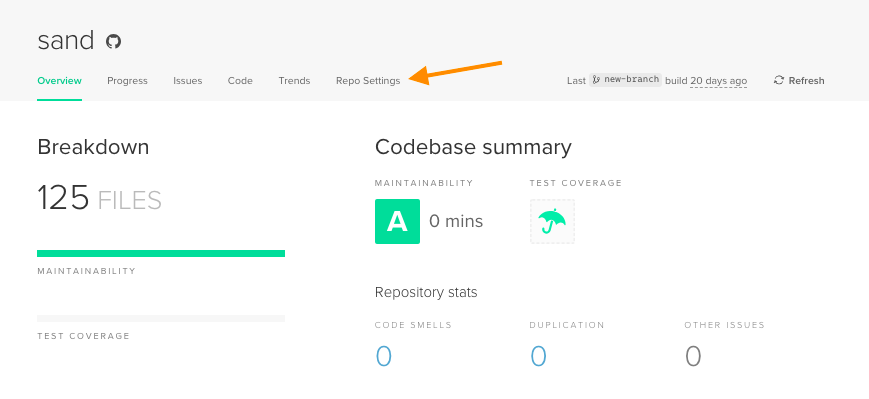
- On the General tab, you can view and configure any of the following settings:
- Name: Change the display name of your repository (this will have no effect on the repository's URI).
- Default branch: This is the default branch for the repository. Virtually all the data shown for your repository is specific to the default branch (this is true for all pages, except the Branches page).
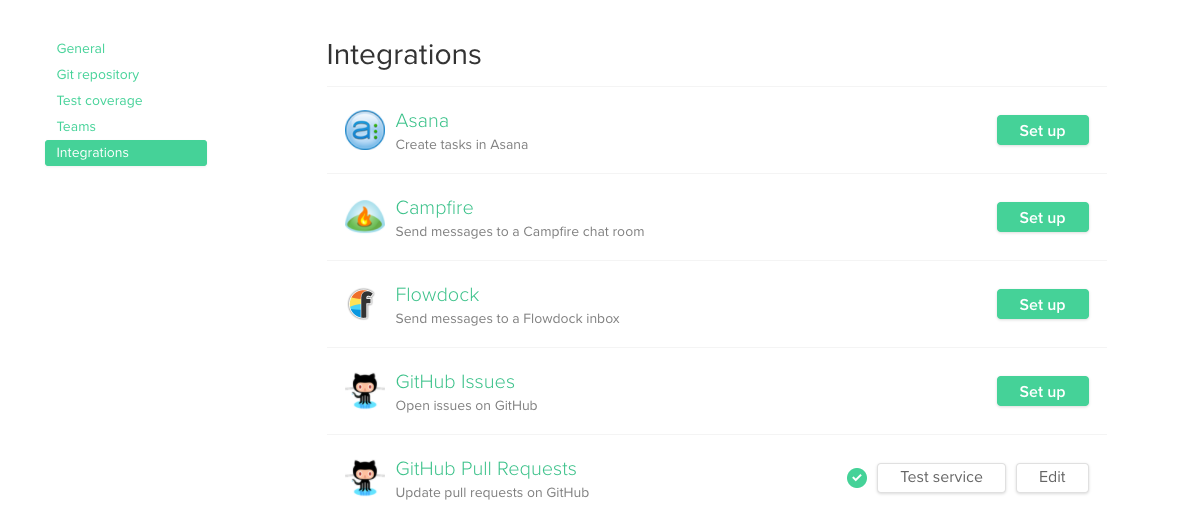
- On the GitHub tab, you can access:
- Git URI: Change the URI that Code Climate uses to locate your repository. This may be necessary when troubleshooting Code Climate's ability to communicate with your repository.

- On the Test coverage tab, you can access a Test Reporter ID for use with Code Climate's test reporters.
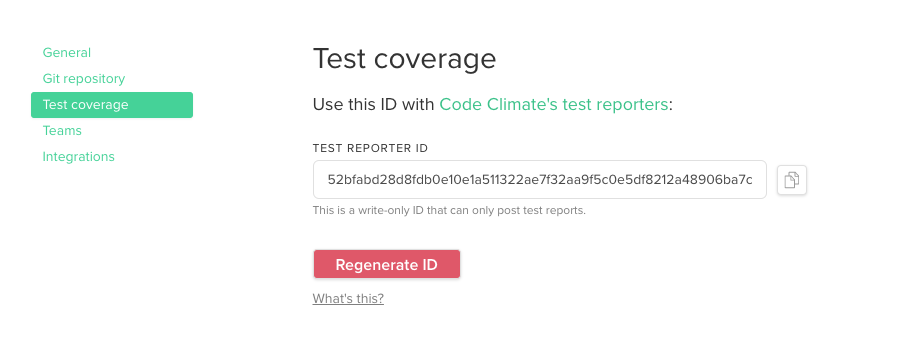
You can also enable two pull request statuses to help you meet your goals for test coverage:
- Diff Coverage enforces a minimum percentage of test coverage on new and changed lines of code, to help you make sure that every commit improves your overall coverage.
- Total Coverage helps you maintain your current level of coverage. If merging the PR will reduce your total coverage, this status line will fail.
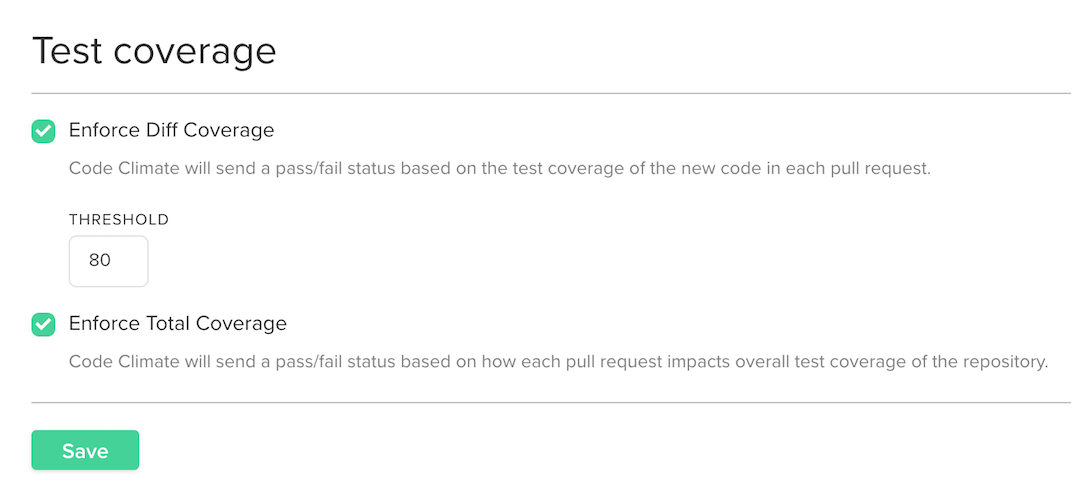
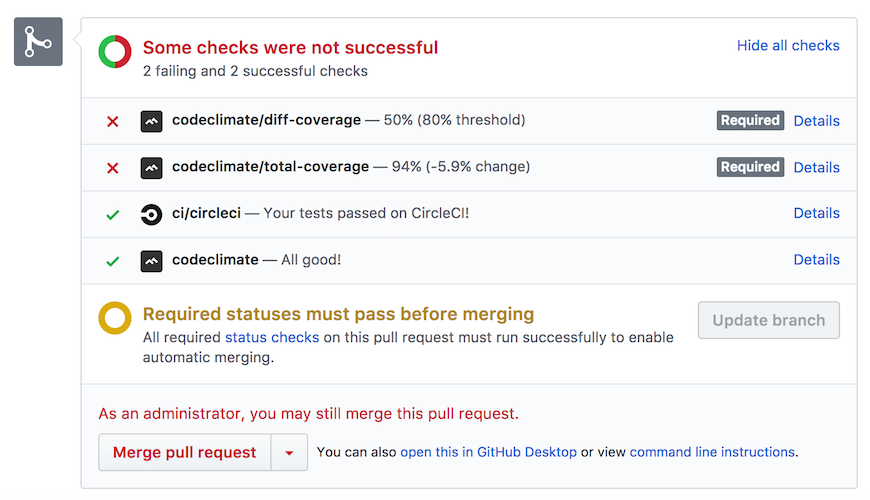
- On the Integrations tab, you can view and manage your third-party integrations.
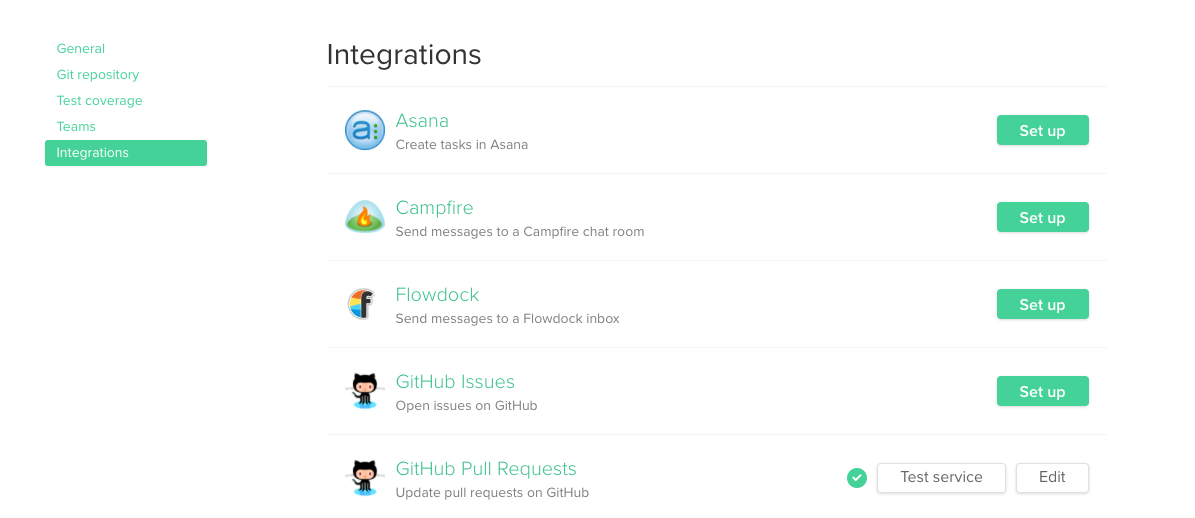
Note: If you've added your repository to Code Climate by selecting Add Open Source Repo, the SSH key fields above will not be displayed. SSH keys aren't used in these cases.
- If you've made any changes, click Save.
Related Issues
Updated 2 months ago
