Adding and Removing OSS repos from your dashboard
Some users may want to view the analysis of OSS repos of which they are not owners or admins. By "starring" an OSS repository, you can add the repo to your Dashboard..
Adding an OSS repo to your Dashboard
OSS repos that you've added to Code Climate will automatically appear on your Dashboard within the Open Source section.
To add an existing OSS repo to your dashboard, click on the "✭ Star" button in the top right of the repo's Overview page on Code Climate:
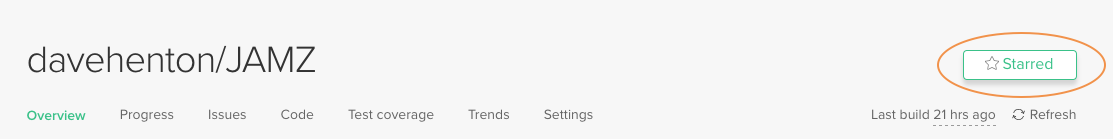
Removing an OSS repo from your Dashboard
You can remove a GitHub-hosted open source from your Dashboard in a few quick clicks.
- From your Dashboard, select the repository to view its Overview page.
- Click Starred.
- Your browser will be redirected back to your Dashboard, where the repository will no longer appear.
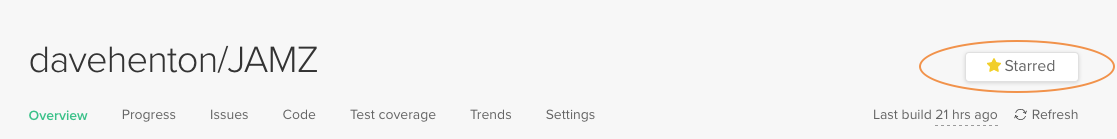
Updated about 8 years ago
