Code Climate Enterprise Glossary
Code Climate Instance Management UI
Code Climate Instance Manager
Super Admin
Support Bundle
Code Climate Instance Management UI
Your Code Climate Instance Management UI allows you to access various settings and information about your Code Climate Enterprise instance and can be accessed on port 8800.
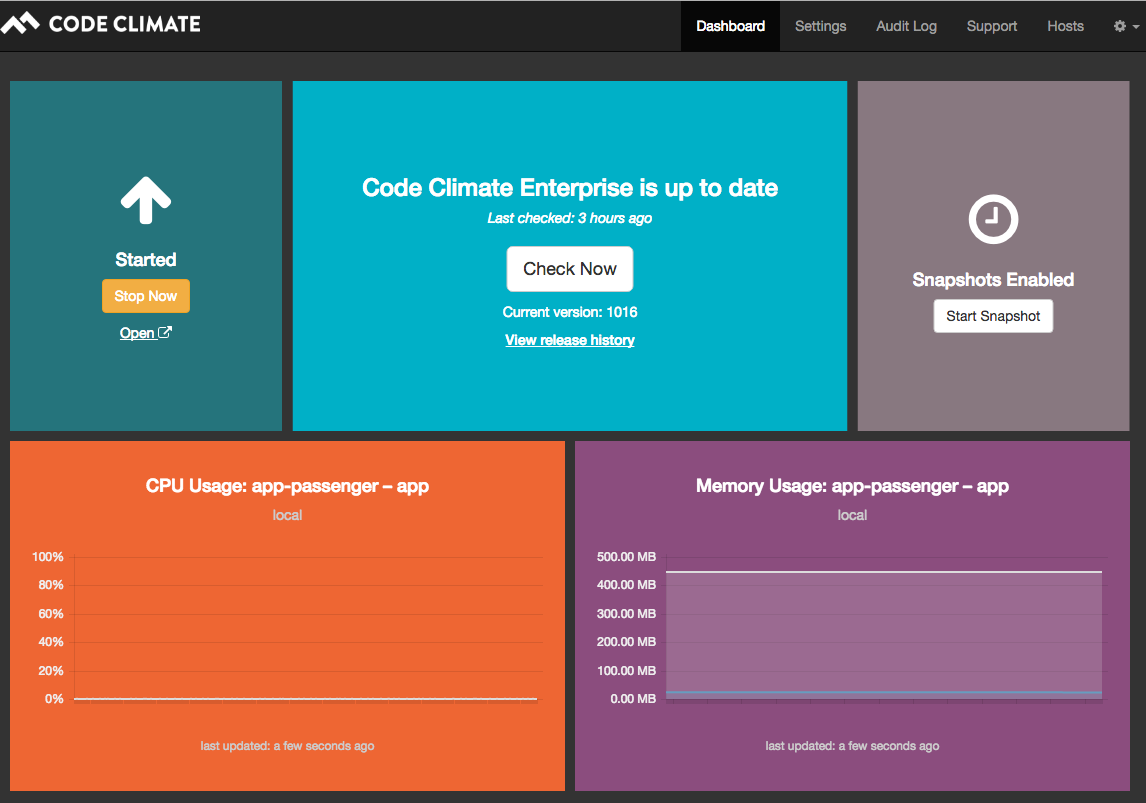
From the Code Climate Instance Management UI, Code Climate Instance Managers can access various settings, including:
- Instance-wide Settings that change the behavior of Code Climate, such as:
- Which SCM your instance is connected to
- Your email settings
- Global analysis settings
- The version of Code Climate Enterprise your instance is running
- Your Code Climate Enterprise license, and sync it if needed
Code Climate Instance Manager
The Code Climate Instance Manager is a member of your team that can access the Code Climate Management Interface.
From the Code Climate Management Interface, Instance Management Admins can access various settings, including:
- Instance-wide Settings that change the behavior of Code Climate, such as:
- Which SCM your instance is connected to
- Your email settings
- Global analysis settings
- The version of Code Climate Enterprise your instance is running
- Your Code Climate Enterprise license, and sync it if needed
Additionally, Instance Managers can download Support bundles.
Super Admin
A super admin is a user within your organization that has access to the Code Climate admin interface located at https://your-cce-url/admin.
Super admins can perform various actions within the Code Climate admin interface, including:
- Masquerade as other users
- Promote other users to Super Admins
- Reset passwords for users
- Demote other users from having Super Admin privileges
- Pause analyses
- Add new organizations to their Code Climate instance
- Browse all Code Climate Organizations
Support Bundle
If you have a Code Climate Enterprise instance installed on your servers, we'll likely ask for a Support Bundle which assists us in debugging your issue faster.
Currently, only Code Climate Instance Managers are able to download support bundles. If you are not a Code Climate Instance Manager in your organization, you'll need to ask for assistance from someone on your team that is to help you download the support bundle.
How To
Using the command line, run the following commands on the server:
replicated apps
replicated support-bundle <app_id>
Where <app_id> is the id of your application taken from the output of the first command.
Note: If your on-premise console has a password you will need to authenticate
on the CLI
https://help.replicated.com/community/t/generating-a-support-bundle-from-the-cli/71
Please do not send Support Bundles to us in the #support channel, as it may contain sensitive information. We ask that you private message the Support Bundle to the team member that is assisting you with your support issue, in Slack.
Updated almost 7 years ago
