Authorization Settings
The Settings page of the management console offers a few optional feature flags to control how authorization is configured on your Code Climate Enterprise instance.
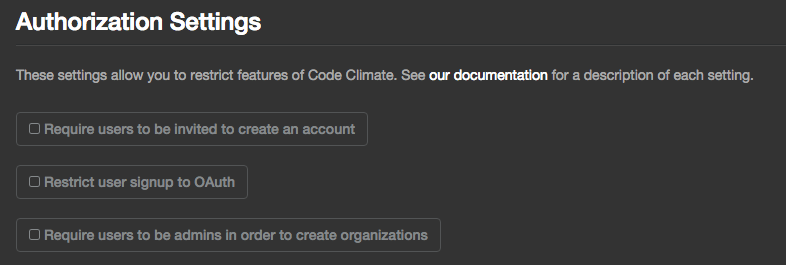
Require users to be invited to create an account
With this option enabled, no sign up link will be exposed on the Code Climate Enterprise landing page. Users will be required to have an invitation from an existing Code Climate Enterprise user in order to create an account. This allows you to explicitly control which of your organization's users have access to Code Climate Enterprise.
Restrict user signup to OAuth
If this option is enabled, users will be required to sign up using Github / Github Enterprise and will not be able to sign up with an email address and password. This can be a useful way to restrict who can sign up for an account (for example, only people with accounts on your Github Enterprise instance will be able to access Code Climate Enterprise)
Require users to be super admins in order to create organizations
By default, anyone with an account can create an organization and, in turn, add repositories to your Code Climate Enterprise instance. If this option is enabled, only people you have elected to be Super Admins will be able to create organizations. This is a useful way to have better control over the repositories being analyzed by Code Climate Enterprise.
Updated over 7 years ago
