Approve Code Climate as a third-party application in GitHub
If third-party application restrictions are enabled for your GitHub organization, you'll need to whitelist Code Climate on GitHub.
Until you do so, Code Climate will not have access to your GitHub organization's private repositories and you won't be able to use our streamlined repository set up process. Additionally, GitHub-hosted open source repositories won't display a Settings link in our UI.
How To
- Ensure you are logged into GitHub as a user that is currently linked to your Code Climate user.
- Browse to your GitHub user's Settings menu: https://github.com/settings/profile.
- Click on Applications towards the bottom of your Personal settings options.
- Click on the Authorized OAuth Apps tab
- Click Code Climate.
- Towards the bottom of the page, under Organization access, click Grant access for your GitHub organization.
If you instead see a button named Request access then your GitHub user doesn't currently have the rights to approve third-party applications.
After completing these steps, Code Climate will have access to your repositories. If you see a Sync Now button in Code Climate, click it to re-sync your Code Climate user data with your GitHub user data.
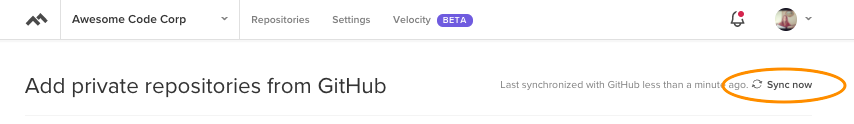
Updated over 7 years ago
