Progress
Code Climate Quality is being replaced with Qlty Cloud
— New users should sign up directly at qlty.sh.
— To migrate an existing account, please see our Migration Guide.
A repository's Progress page shows how your codebase is changing as you commit to your default branch. The Progress report displays a reverse chronological listing of each significant event that has recently occurred during your Quality analysis.
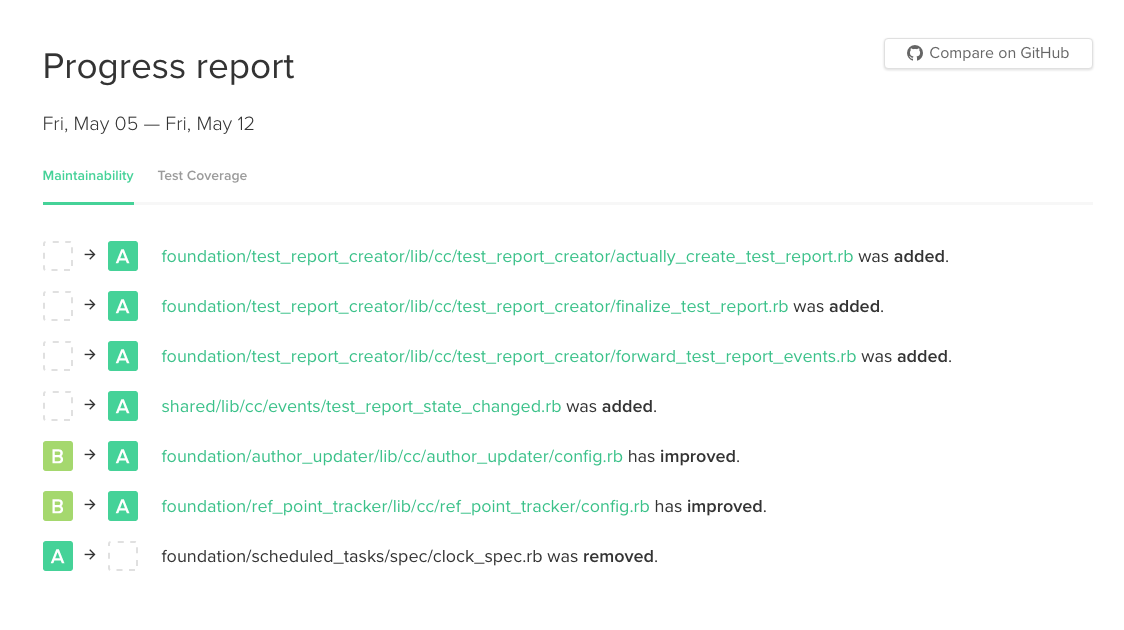
What's in the Progress report?
When any of the following events occur during an analysis, we’ll post an update to your Progress report:
- A file's letter grade increases or decreases. For example, a Ruby or PHP file goes from a C to a B.
- New code is added to your codebase. The Progress report will show you its initial grade.
- Test coverage improves or declines.
We’ll also post a weekly summary to your Progress report (on Monday), which shows information like how many files were changed, inserted, and deleted in the past seven days.
The very first analysis that Code Climate runs on your repository (directly after the repository is added) will never result in any Progress updates. Only the second and subsequent analyses can produce Progress updates. It's also important to note that your Progress report may not update for every commit.
Updated 2 months ago
