Maintenance Mode (Pausing Analysis)
CC:E ships with an admin setting to temporarily pause analysis. When analysis is paused, currently running builds will complete, and any new analysis will be enqueued but not started. The site will remain available during this time.
Pausing Analysis
- Go to the site admin interface at
yourinstanceurl/admin/enterpriseand clickSystem - Click "Quiet Analysis"
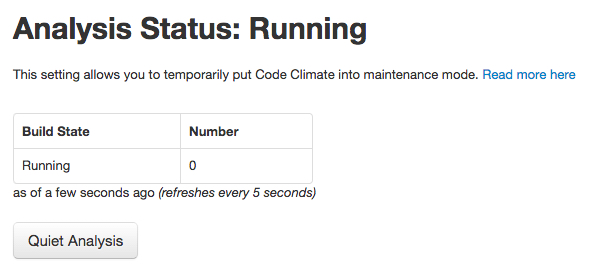
- Wait for running builds to finish
If there are builds still running in the system, your analysis status will readQuieting, with the number of running builds displayed below it.
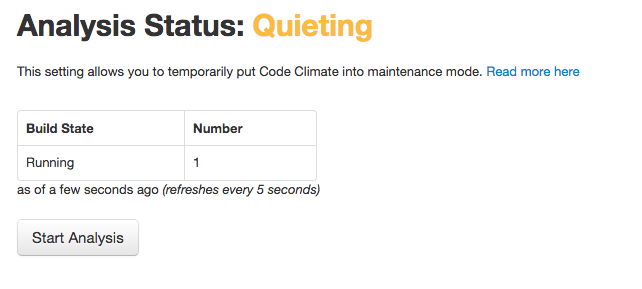
When finished running, the analysis status will be Stopped and you are now safe to perform maintenance on your instance.
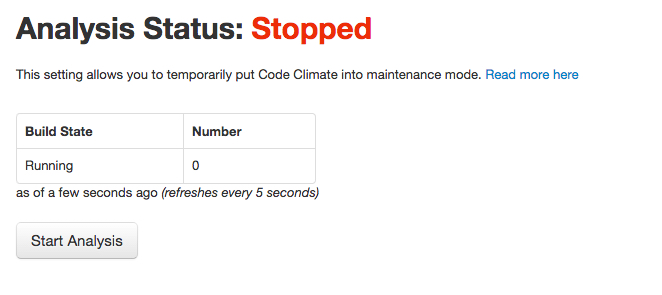
Un-Pausing Analysis
Analysis will automatically be un-paused when restarting CC:E (upgrading the version restarts CC:E for example, as would rebooting the host). If not restarting your instance, simply hit Start Analysis on the System page.
Updated less than a minute ago
