Application Installation
Install Code Climate: Enterprise using the instance manager
After installing the instance manager, you're now ready to configure and install Code Climate: Enterprise.
Access the Code Climate: Enterprise Management Interface
The management interface should now be available at your DNS address or configured IP, on port 8800, over the HTTPs protocol.
You can proceed past the HTTPs connection security warning which will be presented. CC:E uses a self-signed certificate initially.
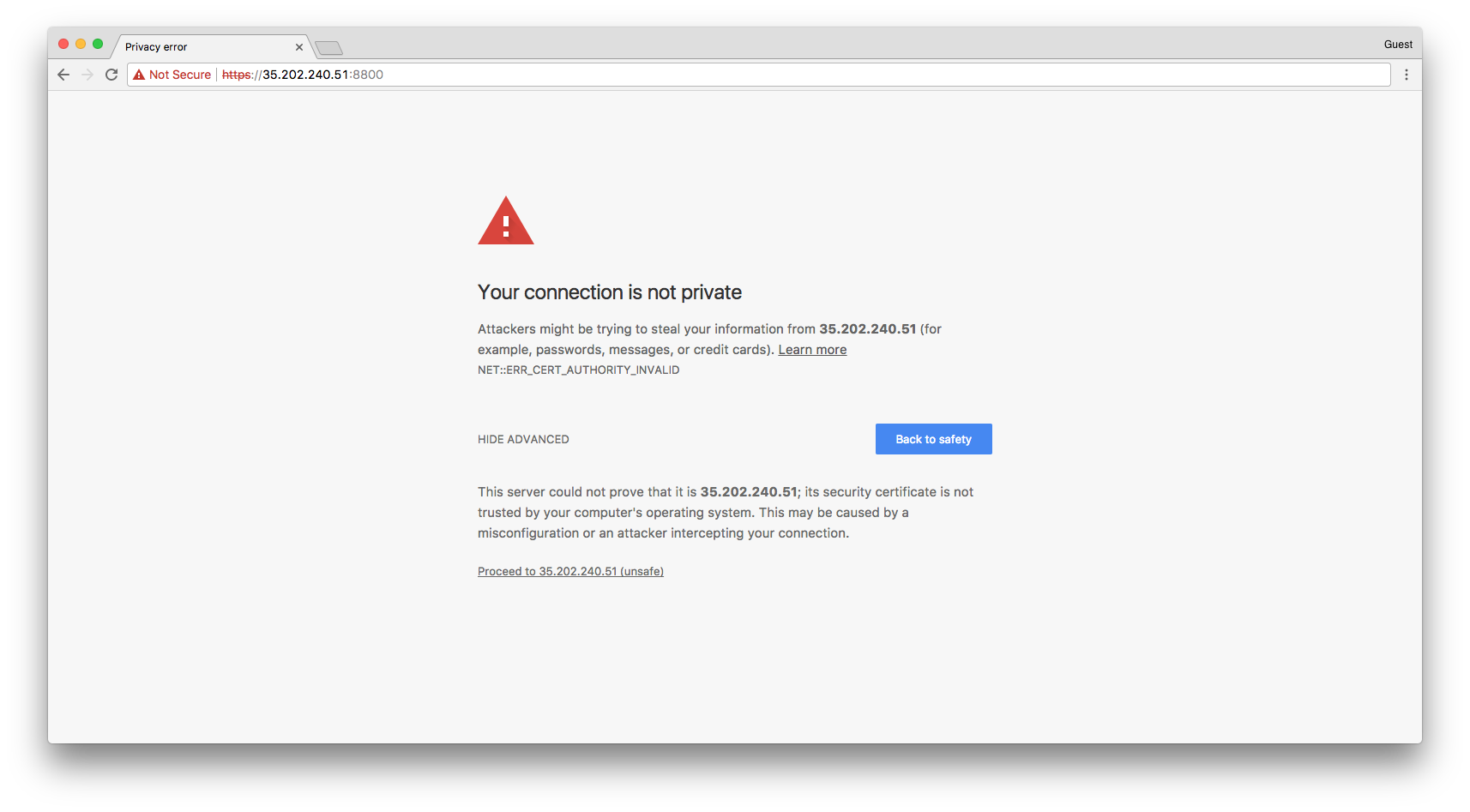
Example on Google Chrome of a security warning you will see as a result of using a self-signed certificate.
Provide a hostname and TLS keypair
Upload a custom TLS/SSL cert/key (PEM encoded) or proceed with the provided self-signed pair.
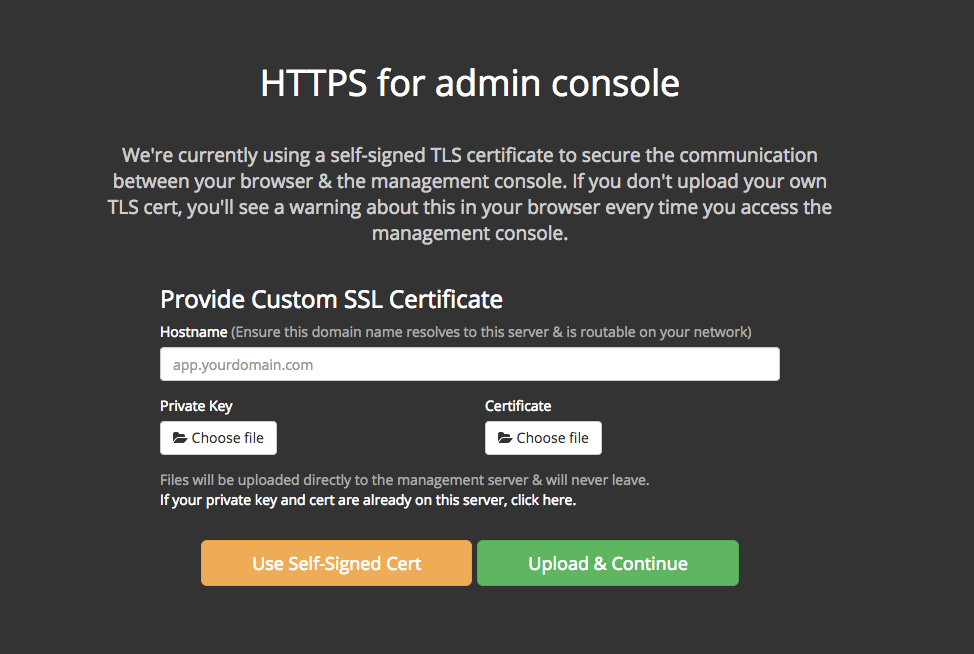
Upload your Code Climate Enterprise license
A license file will be provided by a Code Climate representative prior to installation.
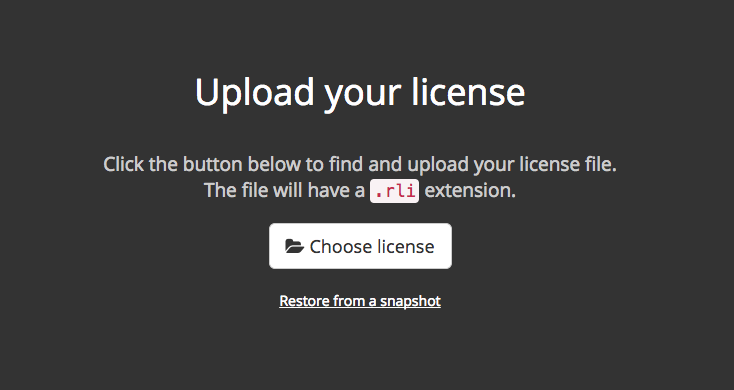
Activate your license
Check your email for your license activation code and enter it into the provided box.
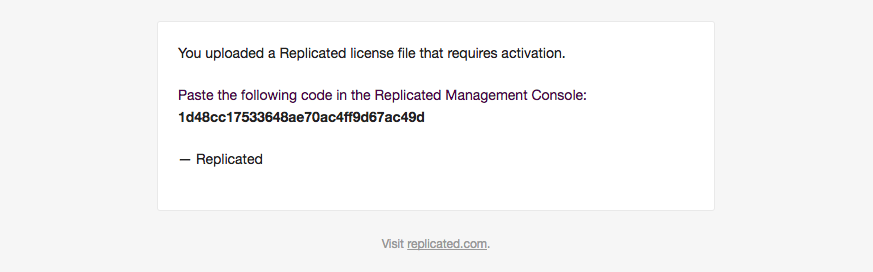
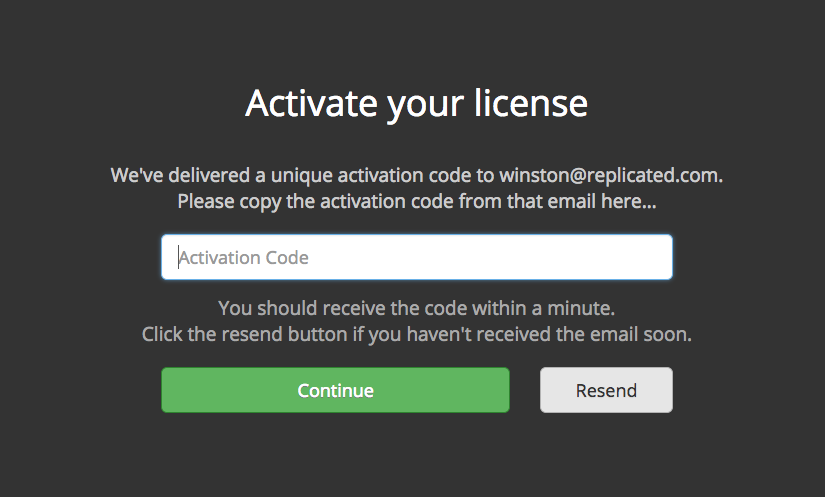
Secure the Code Climate Management Console
Provide a password or connect to your LDAP server
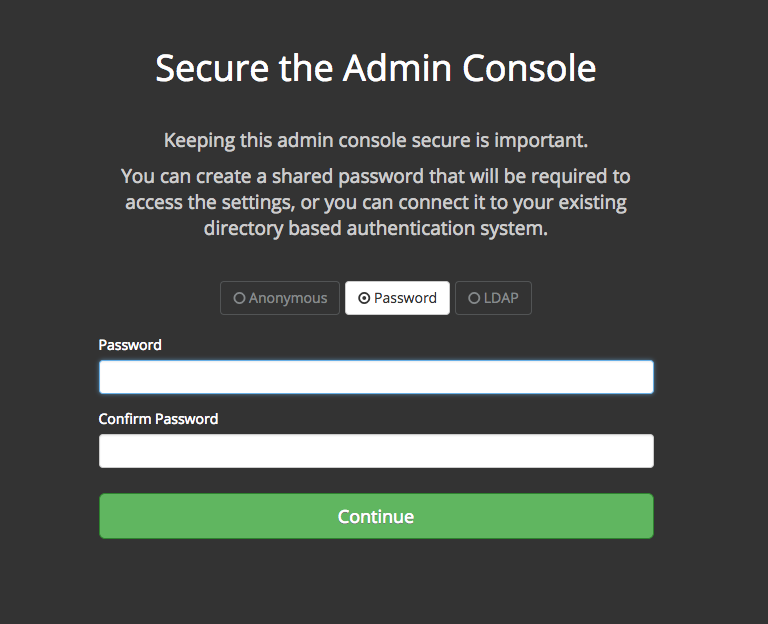
Preflight Checks
A series of preflight checks will run against the instance you've created verifying the minimum supported configuration that Code Climate Enterprise supports. Please note that while you are able to bypass these preflight checks, failed preflight checks could indicate serious deficiencies in hardware that may lead to degraded performance.
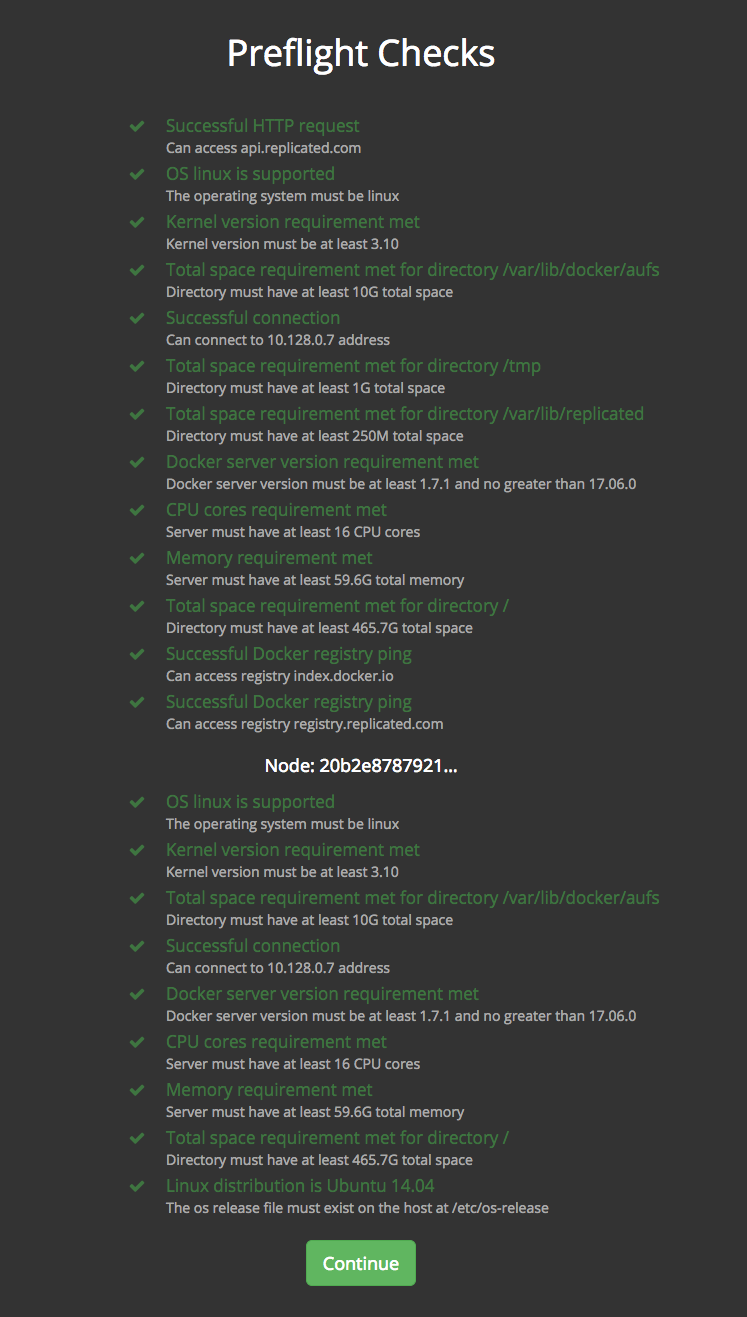
Configure your Code Climate Enterprise instance
Next you'll be presented with a variety of Code Climate Enterprise settings, such as SMTP credentials and GitHub integration information. Provide the information requested and click "Save" to continue.
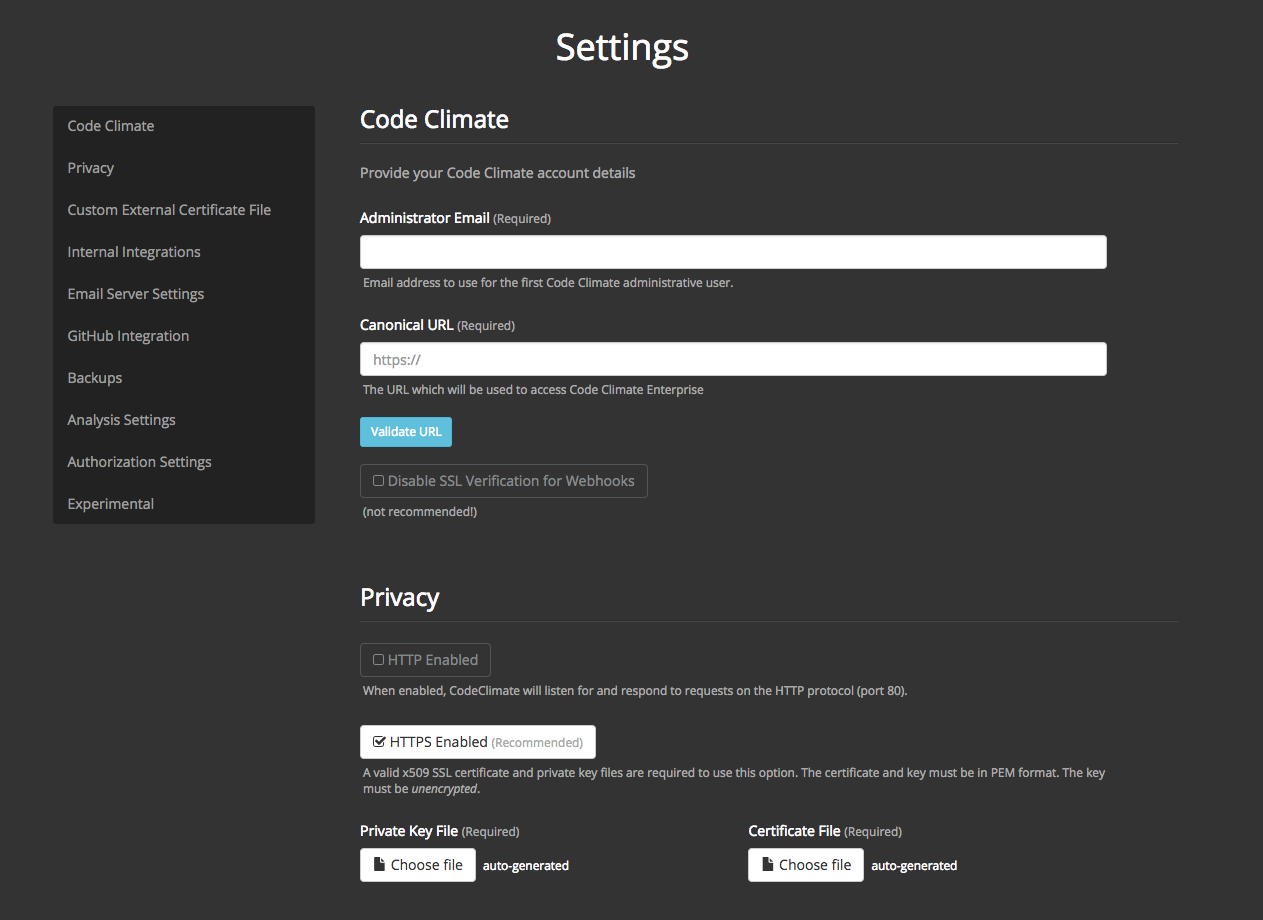
For detailed instruction on how to setup GitHub Apps follow these instructions.
Boot Code Climate Enterprise
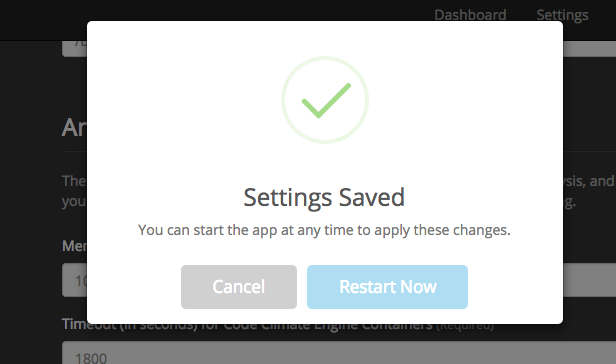
Click "Restart now" to boot Code Climate Enterprise. You will be taken to the dashboard of the Code Climate Management Interface while the instance boots up.
This boot process involves the VM fetching Docker images for all of Code Climate's services, and can take some time.
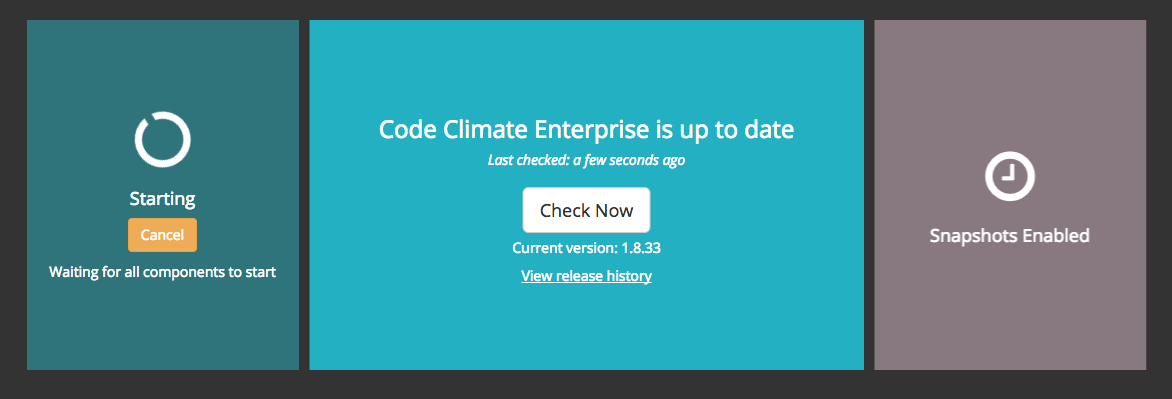
Initial Installs & Upgrades
Initial installs & upgrades can spend 30 minutes or more in the Starting and Queued states, as this is when all of the new or upgraded Code Climate services used for analysis are populated in the system.
Open Code Climate Enterprise
Once the instance has finished booting, an "open" link will appear on the far left side. Click "open" to launch Code Climate Enterprise in a new browser window.
First page load
Because the application isn't fully booted yet, the first page load of Code Climate Enterprise typically takes a few seconds. This is completely normal, be patient!
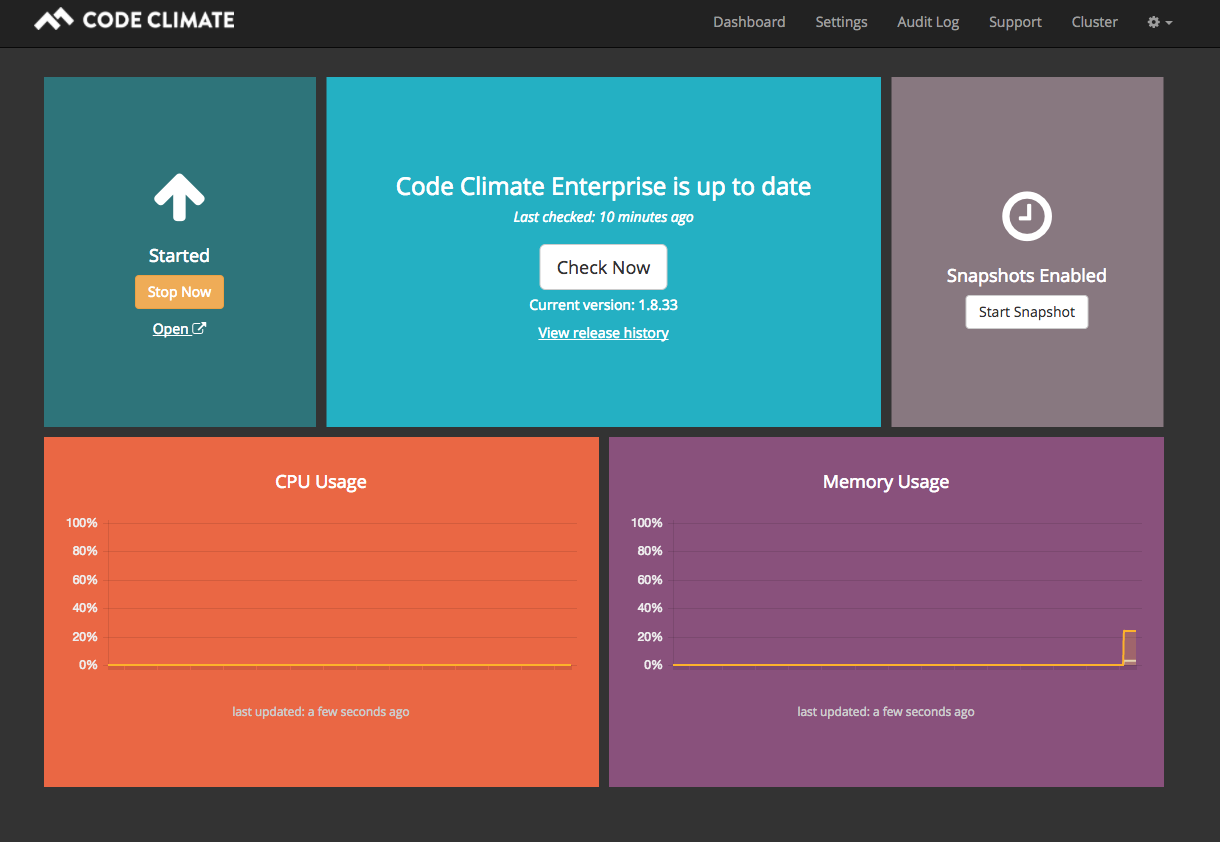
Log In As Administrator
Sign up using OAuth or by creating a username and password. The first user created will be granted admin privileges

Updated almost 7 years ago
