GitHub: Creating a Code Climate GitHub Client Application
Integration with GitHub (both github.com as well as GitHub Enterprise) requires setting up a GitHub Client Application. This can be done as follows:
Both GitHub and Github Enterprise users need a Client Application
The screenshots below are for GitHub Enterprise, but the instructions for github.com are the same.
Go to your "Applications" tab under Settings
Under "Settings", find the tab "Applications" for your organization on the left hand side. In the example below the GitHub organization "Code Climate" is about to register a new GitHub application:
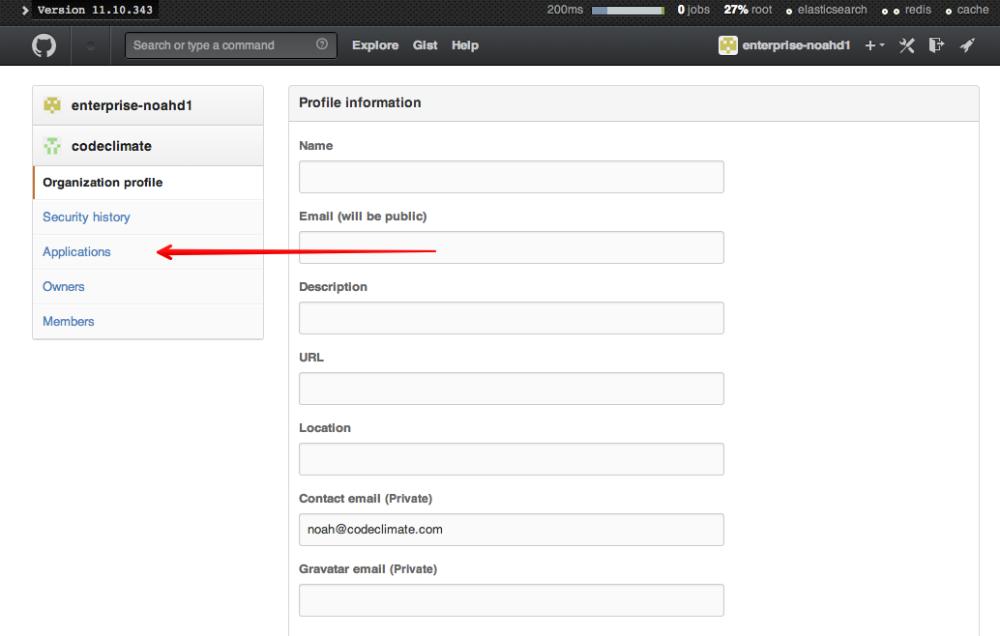
Click "Register new application"
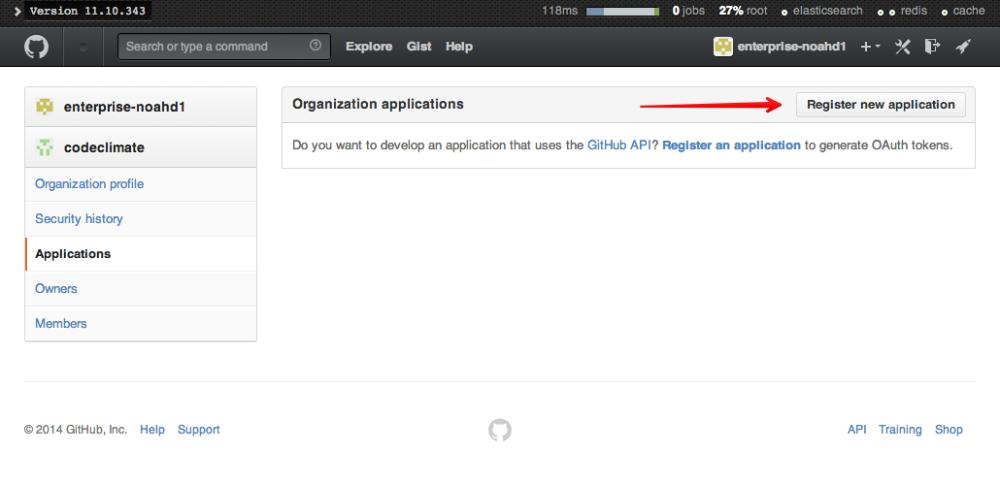
Fill in the information with your Code Climate hostname
Fill in "Code Climate" for your application name, and specify the hostname for your Code Climate Enterprise install for both "Homepage URL" as well as "Authorization Callback URL". In the example below, Code Climate Enterprise is hosted at "https://codeclimate.example.com/":
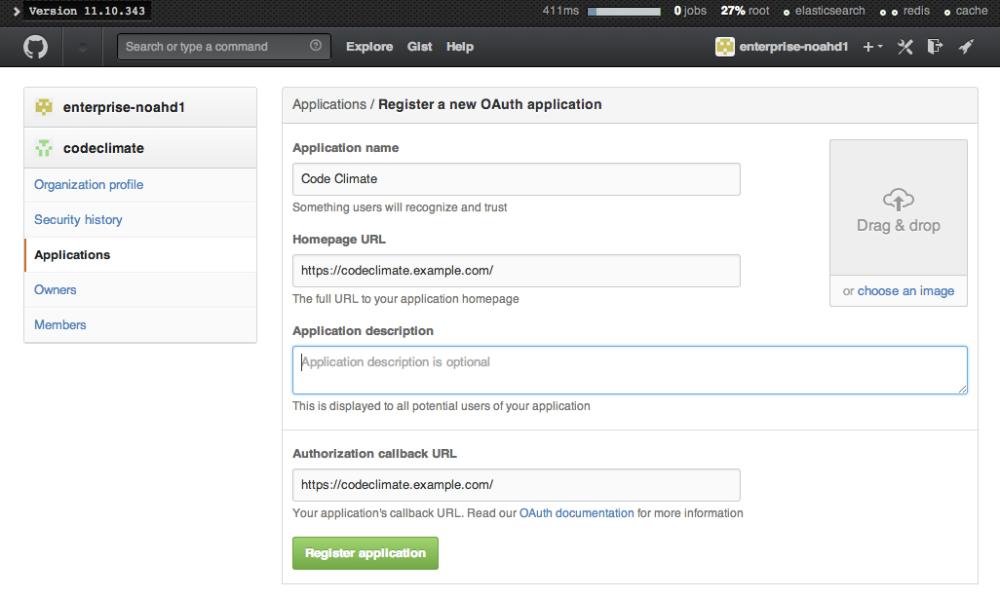
Take note of your Client ID and Client Secret
GitHub will then display the Client ID and Client Secret for your new Code Climate application:
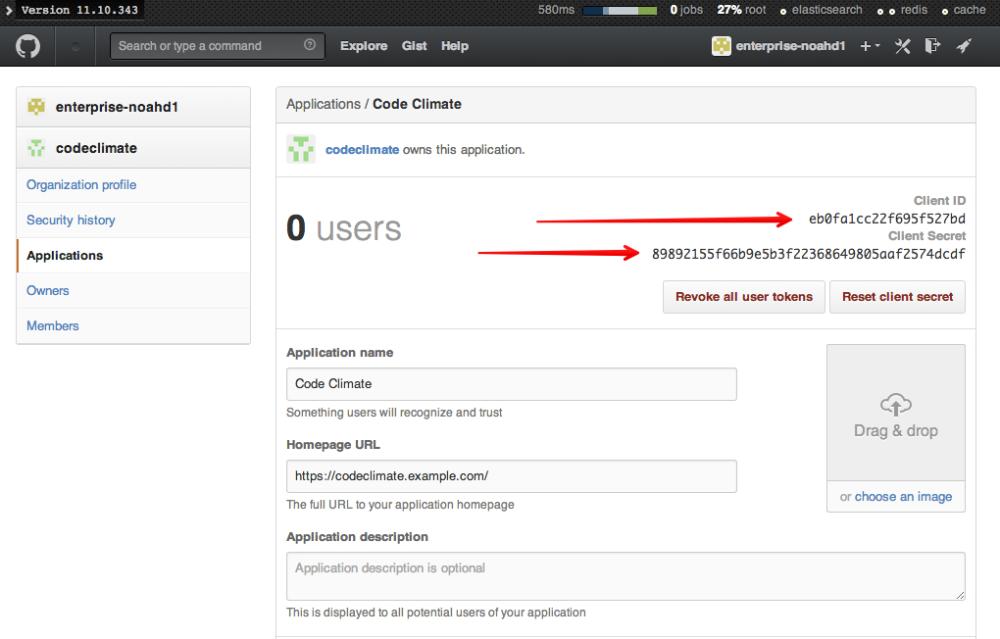
Configure Code Climate Enterprise
With your GitHub Client ID, Client Secret and GitHub Enterprise URL (for GitHub Enterprise users), you can now configure GitHub integration on Code Climate Enterprise.
Navigate to your management interface on port 8800, click on GitHub Integration in the left hand navigation. Provide the GitHub data you just collected and click "Save".
Updated over 6 years ago
