Disabling Individual Plugins
Our analysis lets you fine tune what Code Climate analyzes in your project. When adding a new project to Code Climate you can configure your analysis in a .codeclimate.yml and commit that to the root of your repository, or let our platform auto-generate one, based on the languages we detect in your repo.
You can disable which engines are running on your project in both your .codeclimate.yml or from your Issues page.
Disabling an engine using your .codeclimate.yml
.codeclimate.ymlIf you already have a .codeclimate.yml checked in, and know the name of the engine you'd like to disable, you can simply mark the engine as enabled: false, as shown here:
engines:
rubocop:
enabled: true
eslint:
enabled: false
csslint:
enabled: true
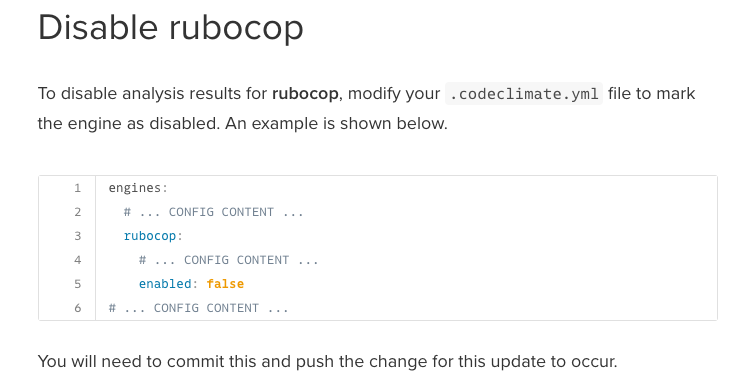
- Add this to your
.codeclimate.ymlin your default branch.
If you're using an auto-generated configuration, you can download and make changes to the file from your repository's settings:
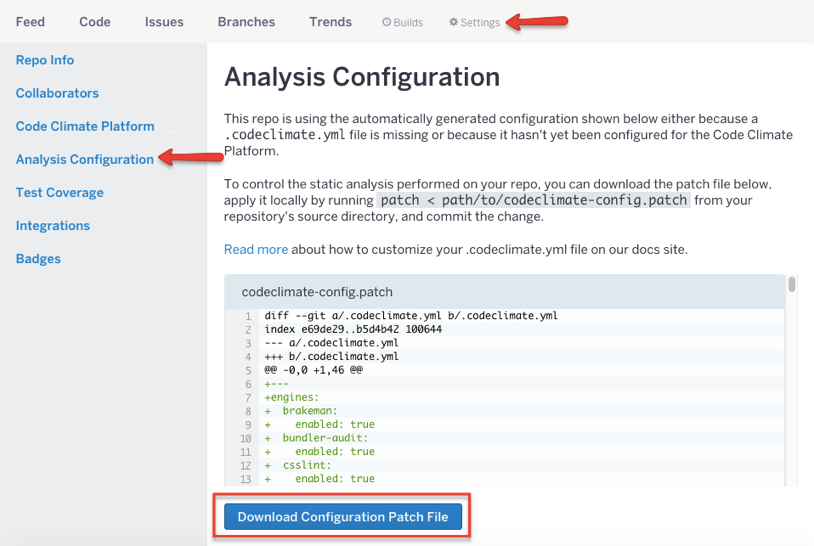
Updated over 7 years ago
