Changing your Profile Picture
Once logged into Code Climate, your profile picture is shown in the top-right of all pages.
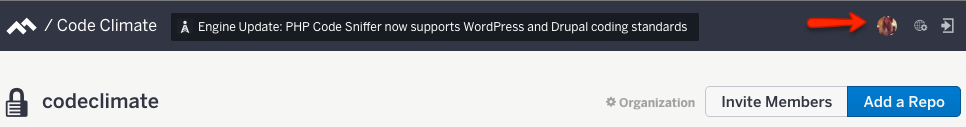
If your user is GitHub-linked, we'll use your GitHub profile picture. If not, we'll use the Gravatar image associated with your Code Climate user's email address.
After making a change in GitHub or Gravatar, it may take up to 24 hours before your Code Climate profile picture updates.
How To
If your Code Climate user is GitHub-linked:
- In GitHub, in the top-right corner of any page, click on your avatar icon. Then choose Your profile.
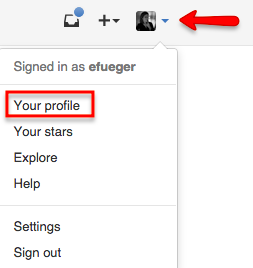
- From here, you can click on your large avatar picture or Edit profile button.
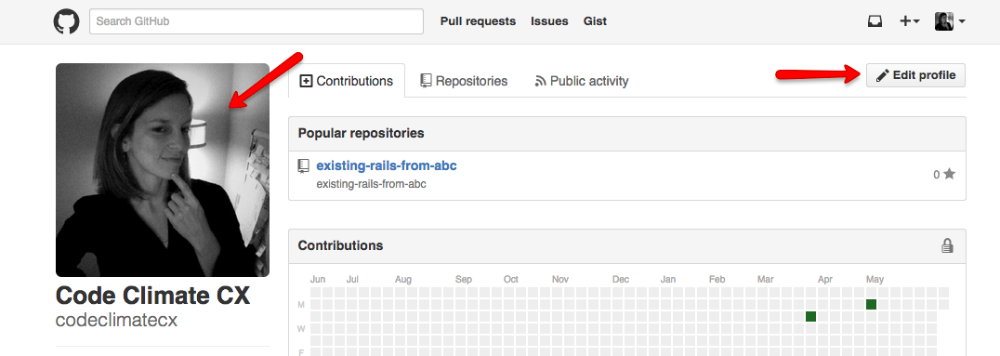
- Under the Profile tab, you can either drag-and-drop your image from a local folder or click Upload new picture to upload a new photo manually.
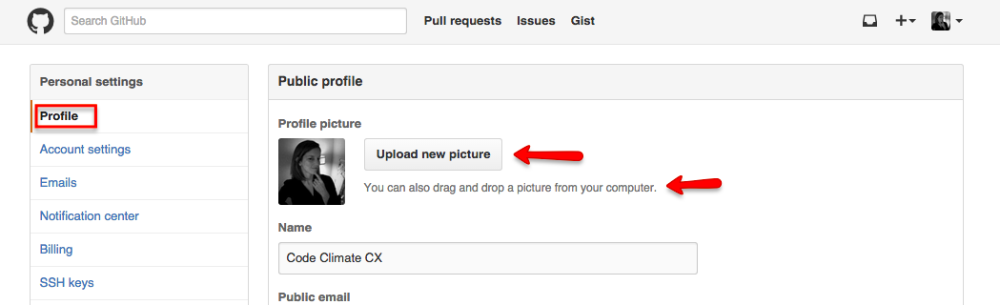
If your Code Climate user is not GitHub-linked:
- In Gravatar, click on MyGravatars.
- On the MyGravatars tab, pick the email address that you'd like to modify and then specify the image you'd like to use.
Updated over 3 years ago
