Setting up a new Github App for Code Climate
- In your GitHub Organization's settings page, navigate to "GitHub Apps" under organization settings. Click "New GitHub App".
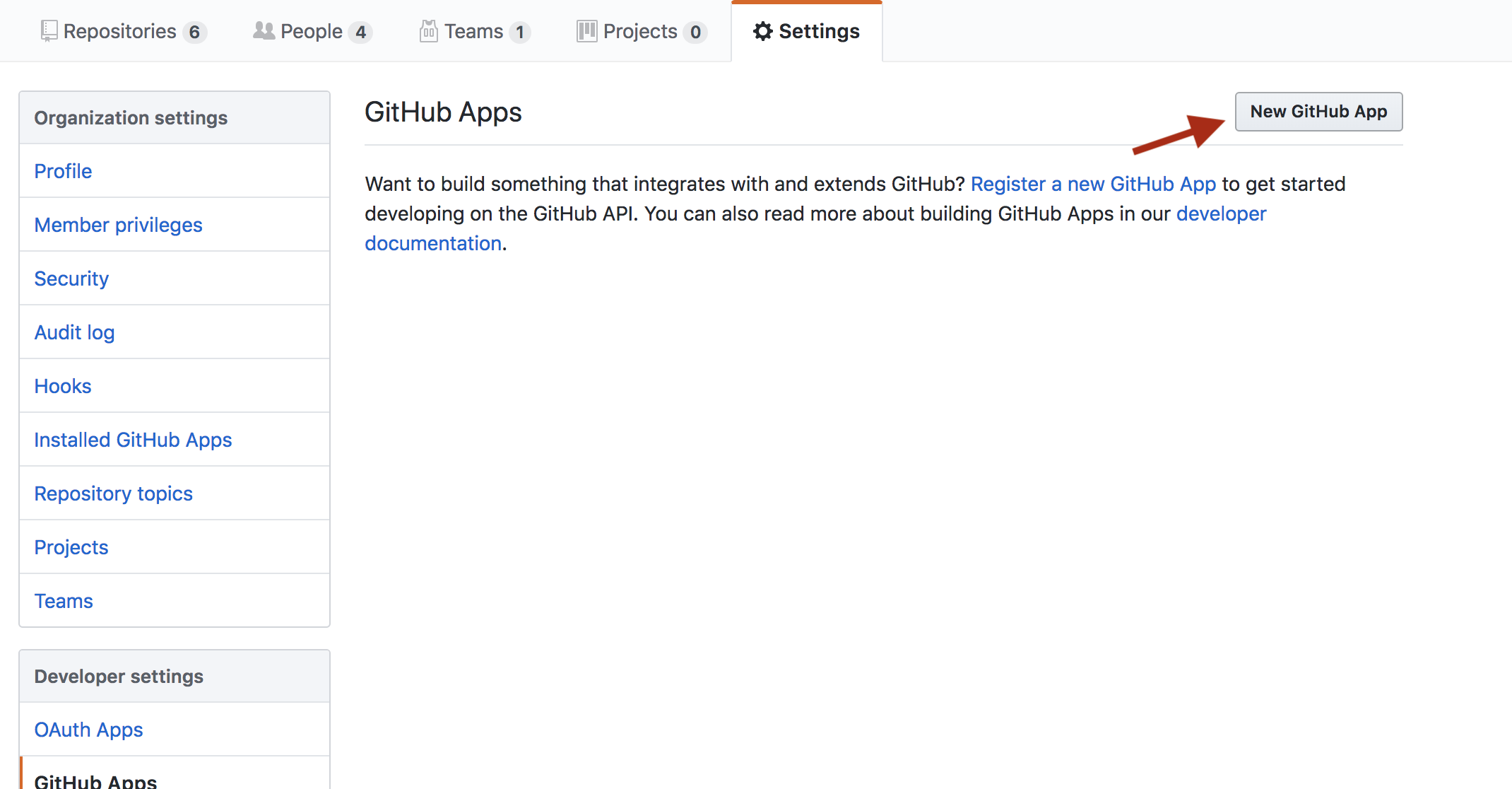
GitHub Apps Settings Page
- Fill out the Register new GitHub App form, specifying the following:
- Homepage URL: the domain name of your CC:E instance (e.g., https://codeclimate.my-domain.com).
- User Authorization callback URL: above plus "/login/github/callback" (e.g. https://codeclimate.my-domain.com/login/github/callback
- Webhook URLL The domain plus "/webhooks" (e.g. https://codeclimate.my-domain.com/webhooks.)
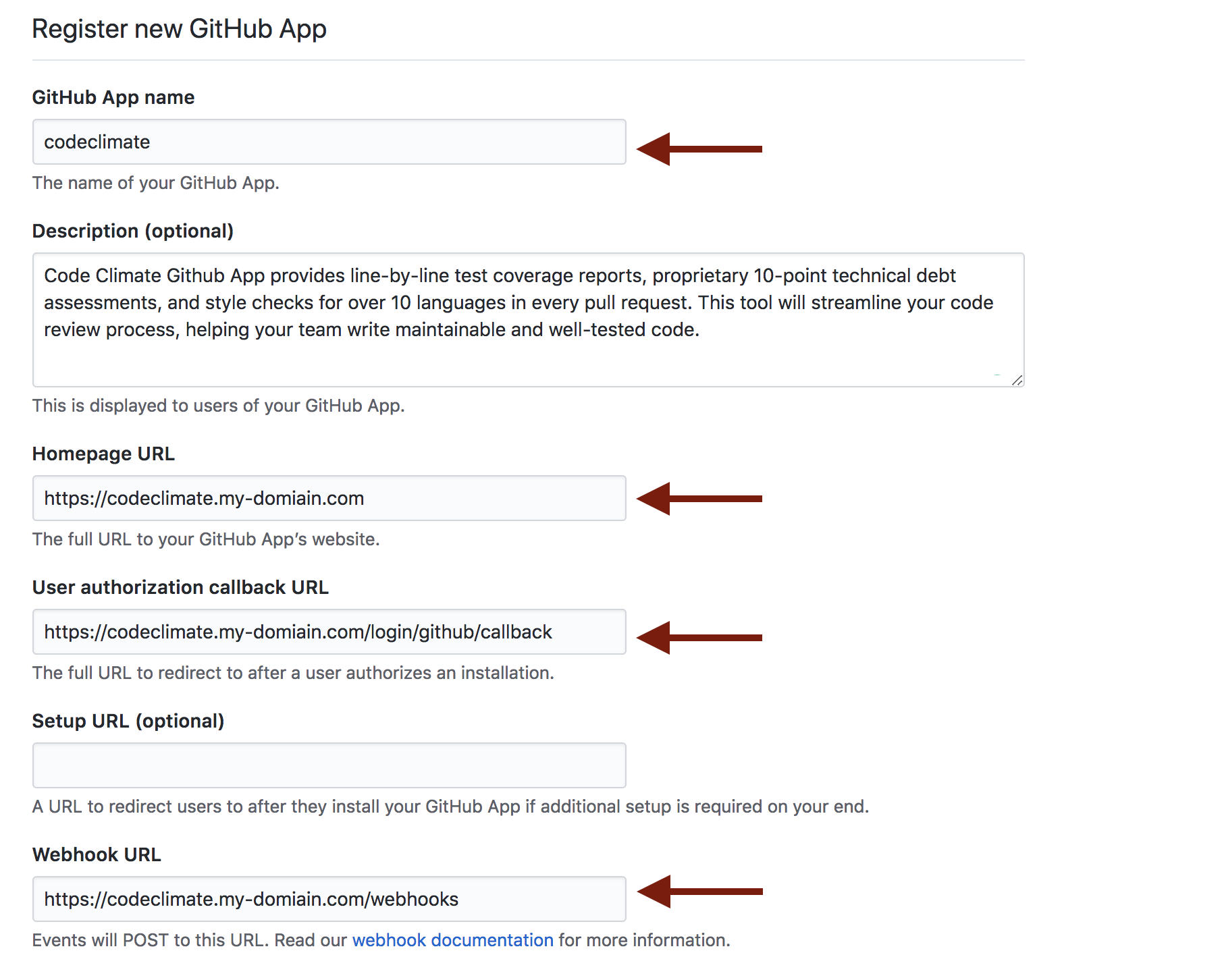
- Set up the application's Permissions as indicated below:
| Permission name | Access |
|---|---|
| Repository contents | Read-only |
| Issues | Read & Write |
| Repository metadata | Read-only |
| Pull requests | Read & Write |
- Specify where the GitHub App can be installed.
We recommend allowing the app to be installed on Any account and click Create GitHub App.
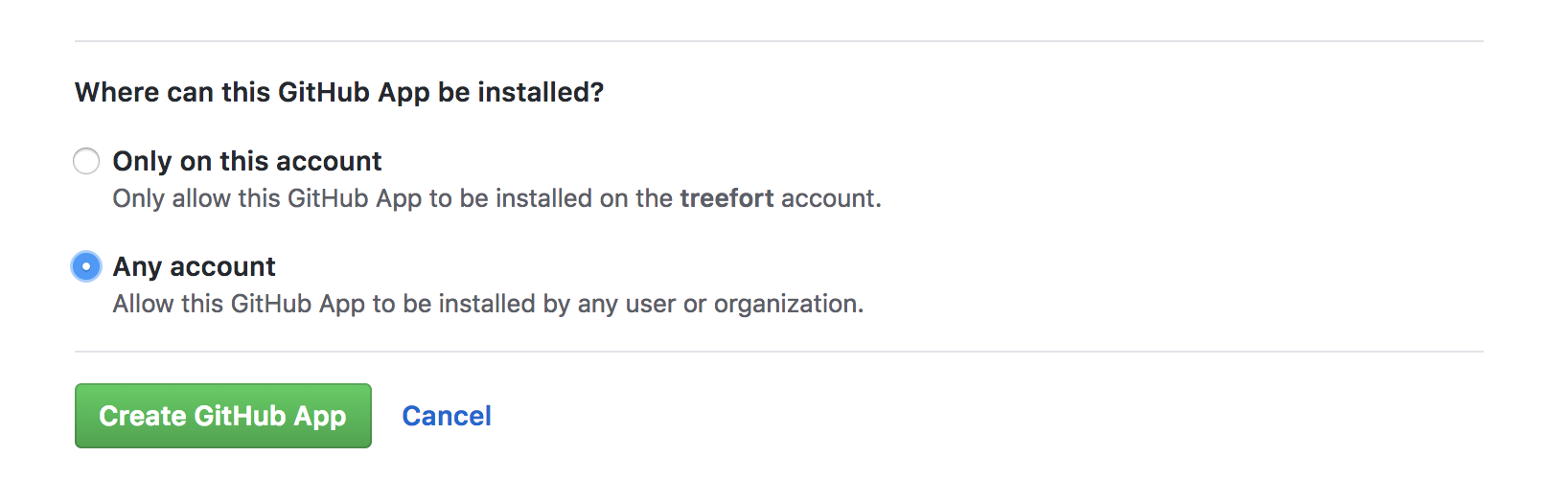
- In the About section of the GitHub App, write down the ID. Then click Generate private key
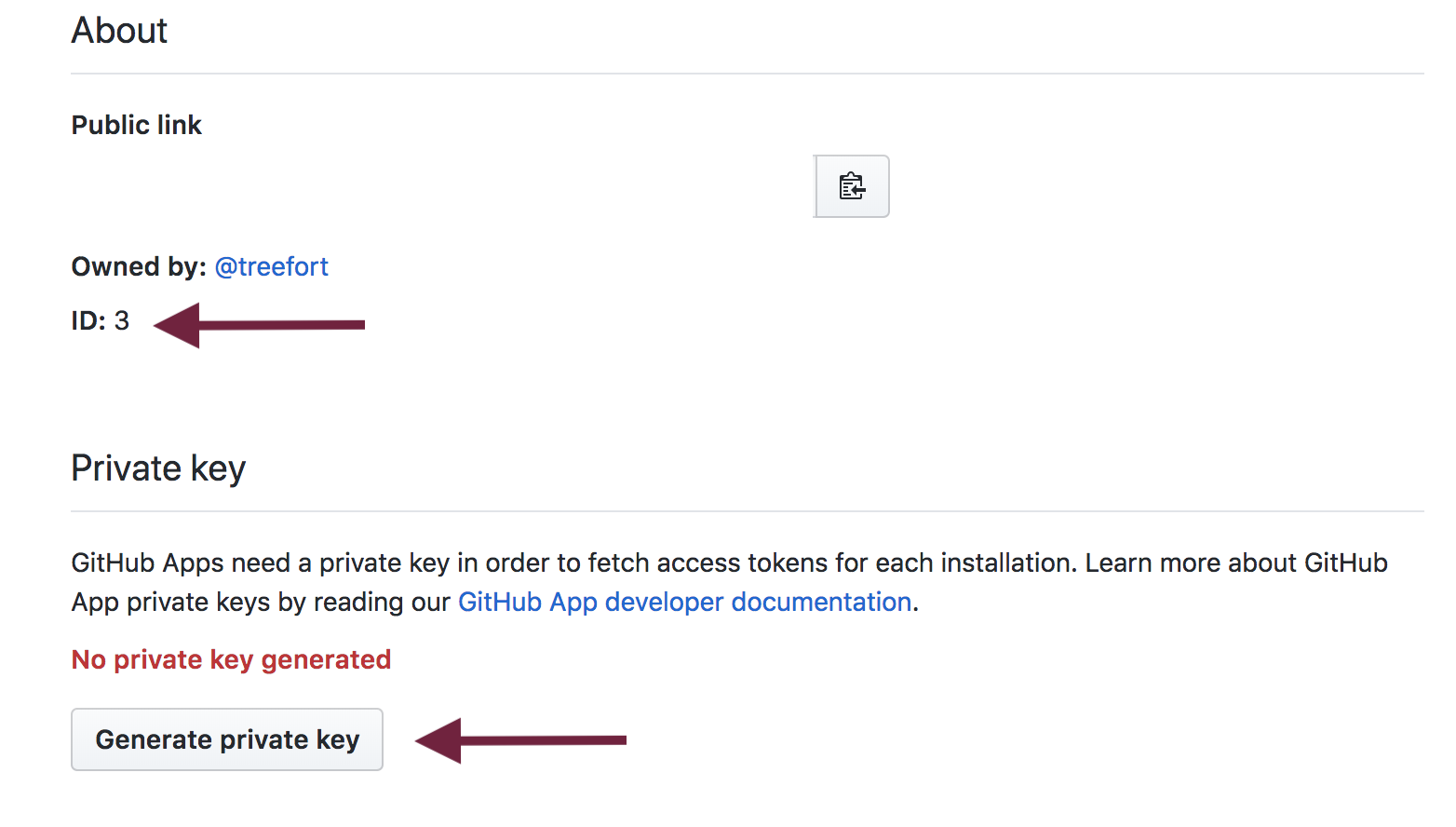
-
Go to the Settings page of the Code Climate Instance Manager
-
Enter the GitHub App Integration details as collected earlier.
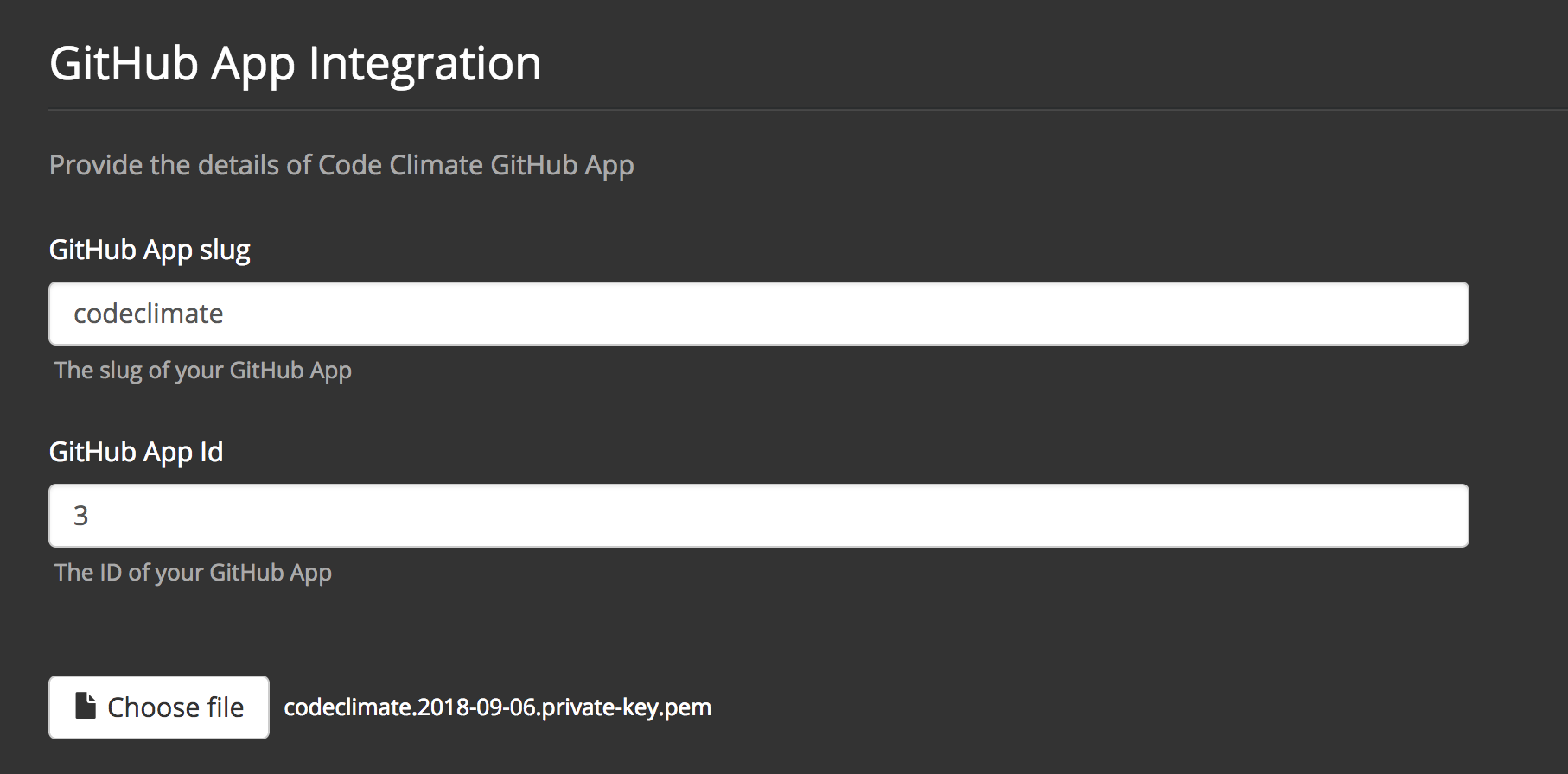
- Click Save.
Updated about 5 years ago
